Since version 2026, Flux 3D and Flux PEEC are no longer available.
Please use SimLab to create a new 3D project or to import an existing Flux 3D project.
Please use SimLab to create a new PEEC project (not possible to import an existing Flux PEEC project).
/!\ Documentation updates are in progress – some mentions of 3D may still appear.
Four views
Options
The views on the reference planes X, Y, Z and also the standard view 1 can be displayed in four independent windows. Only one window is active (surrounded by a border of different color).
You can also display two windows from the four proposed.
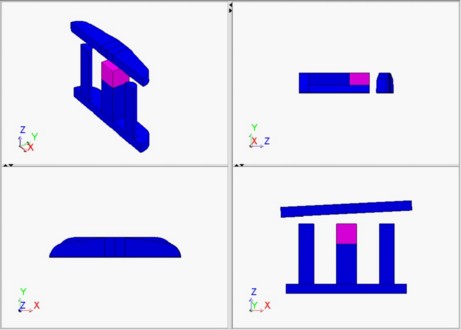
Swap one view / four views
To swap four-view mode to one-view mode:
-
click on Four-view mode in the View menu
or on the icon
 .
.
Change the number of views
To change the number of views:
- use the arrows located on the sides of zones