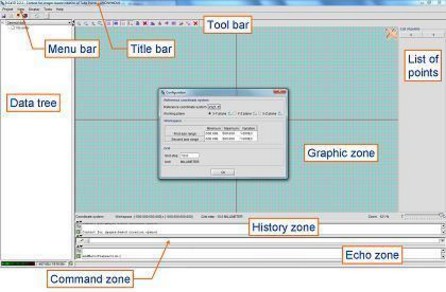Opening the context and its description
Opening of the context
The opening of the context for the images-based creation of Tube Points is carried out in Flux PEEC:
- by
clicking on the icon:

- or via the command "Open the context for images-based creation" that can be found in the menu Tube Conductors.
Description of the context
This context appears to the user in a manner which is quite similar to the classical working environment of Flux PEEC. The user can find there the Title bar and the Menu bar at the top, as well as the Tool bar comprising several shortcut icons.
The Data tree on the left is empty this time, as the List of points created with their geometric coordinates is displayed on the right of the screen.
The central part is occupied by the Graphic zone, while at the bottom the user can see the History zone and the Echo and Command zones.