Modification of the workspace
Introduction
The workspace defined at the opening of the context for the images-based creation of the Tube Points can be modified in the following two cases:
- by Flux PEEC, after the user's approval, at the moment of importing the image that will be used as wallpaper. In this case, only the workspace size is modified;
- at any moment, by the user that can modify the position and the size of the workspace, as well as the grid step.
Modification of the size by Flux PEEC
If the size (expressed in pixels) of the image imported as wallpaper is larger than the size of the workspace, Flux PEEC proposes to the user to enlarge it to adapt it to the image. Indeed, the following dialog box is displayed:
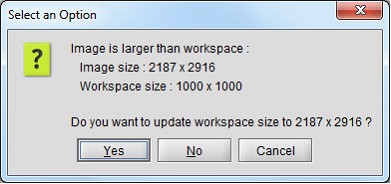
If the user clicks on Yes, the workspace is automatically enlarged to get it adapted to the image. In particular, the minimal and maximal values are diminished and increased, respectively, to the same extent. The modification can be carried out on one, or on the two axes of the workspace, as appropriate.
Modification by the user
The user can modify the position and the size of the workspace at any moment, as well as the grid step, by double clicking on their characteristics that are displayed at the bottom, as shown in the image below:
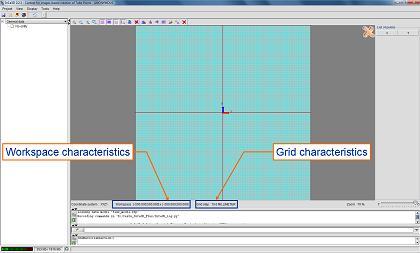
As a result of a double click on the zone of the Workspace characteristics, the dialog box that is displayed:
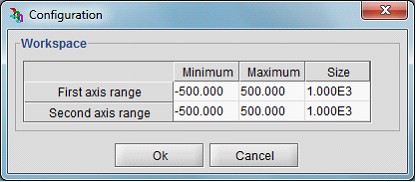
permits to the user to redefine, for each of the axes of the plane, the minimal and maximal values of the workspace or its size.
In the same way, a double click on the zone of the Grid characteristics results in the opening of the following dialog box:
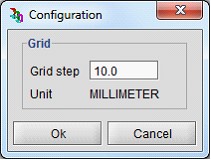
that permits to the user to redefine the step of the grid that is located in the workspace.