Definition of the workspace
Configuration of the workspace
At the opening of the context, the user has to configure the workspace by means of the following dialog box, which already proposes some by default values. The various parameters to be filled in are presented in the blocks below.
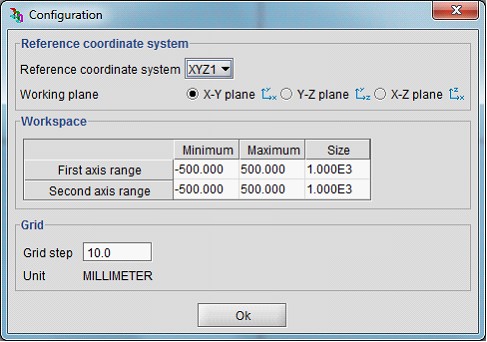
By clicking on OK, the context for images-based creation of the Tube Points is really opened.
Reference coordinate system
The top part of the dialog box for defining the workspace permits to the user to indicate to Flux PEEC:
- the Reference coordinate system in which the Tube Points will be defined. To note that only the Cartesian coordinate systems existing in the standard context of Flux PEEC are displayed in the combo box. Cylindrical and spherical coordinate systems cannot be used;
- the 2D Working plane of the chosen coordinate system within which the Tube Points will be defined. The value of the third coordinate of these Tube Points will automatically be imposed as being equal to zero.
Workspace
The central part of the dialog box permits to the user to define the size of the Workspace , as well as the workspace position with respect to the origin of the chosen 2D plane.
To this aim, for each of the axes of the plane the user can modify the minimal and maximal values of the workspace or its dimension. If he modifies the minimal value or the maximal value, the dimension is automatically updated. On the other hand, if he modifies the dimension, the minimal value remains unchanged and the maximal value is automatically adapted to take into consideration the choice of the user.
The size of the workspace, as well as its position can be modified by the user at any moment: see the next map " Modification of the workspace " for more details.
After the user's approval, Flux PEEC can also automatically modify the size of the workspace in order to adapt it to the dimensions of the image imported as wallpaper: see the next map "Modification of the workspace" for more details.
Grid
At the bottom of the dialog box, the user can modify the Grid step that will be placed on the workspace. The user will have the possibility to change this value at any moment (see Modification of the workspace ).
On the other hand, the Unit that is applied to the entire workspace is imposed automatically by the Flux PEEC software, as it corresponds to the length unit of the reference coordinate system indicated by the user in the top part of this same dialog box.