Since version 2026, Flux 3D and Flux PEEC are no longer available.
Please use SimLab to create a new 3D project or to import an existing Flux 3D project.
Please use SimLab to create a new PEEC project (not possible to import an existing Flux PEEC project).
/!\ Documentation updates are in progress – some mentions of 3D may still appear.
Flux options
To access the Flux options
Flux options are available by clicking on: 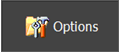
This directory includes the options described in the following blocks.
Sketcher
The user has the possibility to:
- choose the background color for 2D sketcher: blue or grey (as Flux background)
- choose the grid parameters of the Sketcher 2D at the opening of a new project.
- open or not the sketcher when creating new a project
Geometric construction
For each of the two modules (2D / Skew), the user can determine relative precision for the distance between two points when creating a new project.
Meshing generation
For each of the two modules (2D / Skew), the user can:
- determine relative precision for the distance between two nodes
- activate or inactivate Aided mesh
Solving
For each of the two modules (2D / Skew), the user can determine precision and maximal number of iterations for Newtown -Raphson algorithm when creating new projects.