Since version 2026, Flux 3D and Flux PEEC are no longer available.
Please use SimLab to create a new 3D project or to import an existing Flux 3D project.
Please use SimLab to create a new PEEC project (not possible to import an existing Flux PEEC project).
/!\ Documentation updates are in progress – some mentions of 3D may still appear.
Quantities and units manager
Introduction
In Flux, the user can have:
- a list of the most current, usual quantities directly upon analysis (the list is different, in function of the treated application)
- the units associated to the quantity visible upon analysis (curve, calculation on a point, isovalues, arrows, exports of results…)
Quantities and units manager
Quantities and units manager, available in Flux supervisor, enables the user to:
- be able to choose the desired measurement unit for the analysis of his own Flux project
- be able to add one measurement unit to one of the available default quantities
- be able to define the personalized user quantities
Open the quantities and units manager
To open the quantities and units manager, click on: 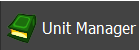
Reading advice
Users will find more information in the section entitled Results post-processing: principles on the Quantity and unit manager.