Improvements about Colors
Introduction
Some improvements around Colors have been implemented in Flux 2021:- The number of predefined colors increases from 8 to 30, to give more possibilities to the user to represent the device with more realistic colors.
- The background of Flux has been updated with a lighter grey, for the consistence with others software of Altair.
- The default color has been customized for each regions type (only for magnetic applications) and for non mesh coil.
Predefined colors
The predefined colors have been enriched with new, more varied colors. The number of predefined colors is now 36, against 8 previously. This should make it possible to represent models closer to real devices.
| Previous list (8 colors) | New list (36 colors) |
|---|---|
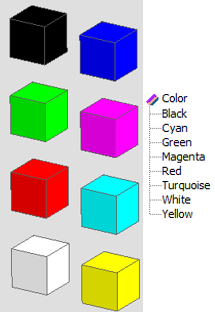 |
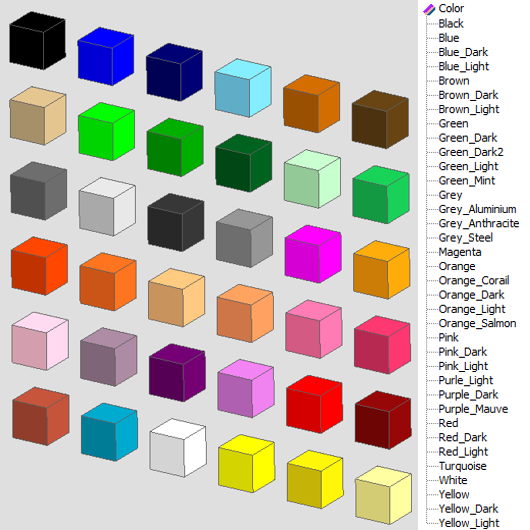 |
Note:
- The color Cyan is renamed by Blue (the RGB code doesn't change
[0; 0; 255]
 )
) - The RGB code of the color Turquoise is changed from [0; 255; 255]
 to [0; 149; 182]
to [0; 149; 182] 
New background color
Setting a lighter background color to be consistent with Altair's other tools, involves a number of adjustments:
- the default color of the points and lines has changed from white to grey, to distinguish them on the new background color
- The background color is also changed for the Circuit View. The color of components are also changed from white to grey to distinguish them on the new background color.
- The background of all context are also changed like the modeler, the sketcher, the import export context ...
| Legacy background color | New Background color |
|---|---|
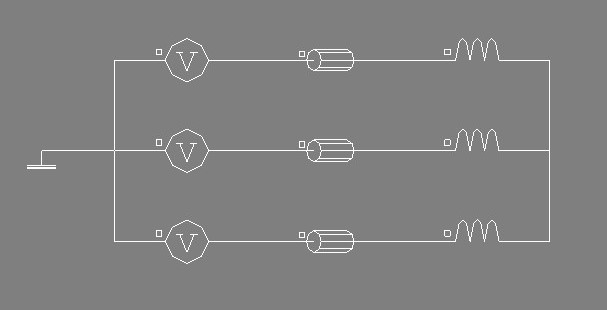 |
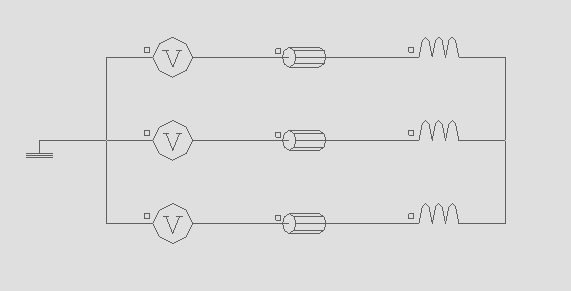 |
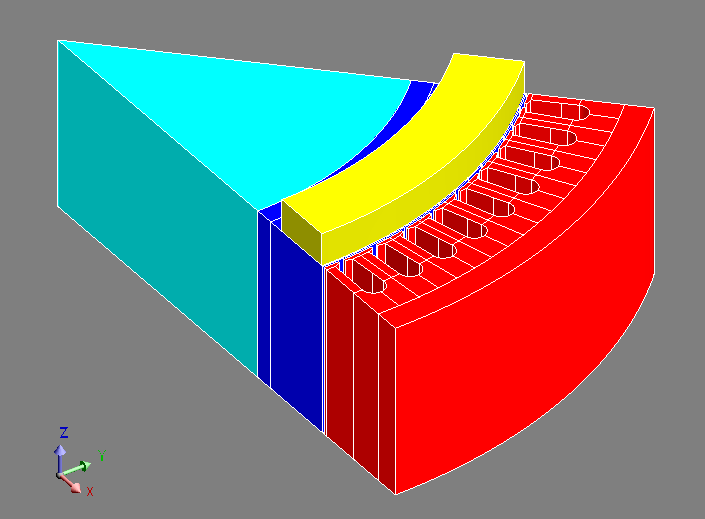 |
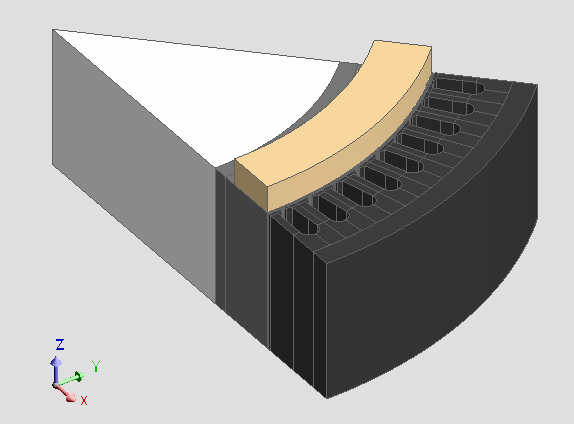 |
Default color by region type
To take advantage of the new available colors, the default color at the creation of region has been customized according to the type of region. Thus the Color field in the Appearance tab is now an optional field, which is empty by default.
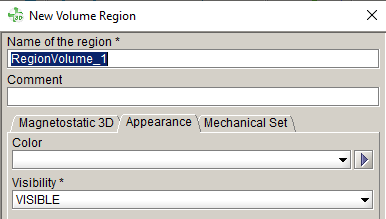
The user can :
- choose the wished color
- or, let the field empty. A color has been automatically assigned after the
creation according to the region type. Here a short list of main default color
implemented according to the region type:
 Turquoise: Air or vacuum region
Turquoise: Air or vacuum region Grey_steel: Magnetic non conducting
region
Grey_steel: Magnetic non conducting
region Orange: Coil conductor region
Orange: Coil conductor region Brown light: Solid conductor region
Brown light: Solid conductor region Orange_corail: Region with current
density
Orange_corail: Region with current
density Grey_anthracite: Laminated magnetic non
conducting region
Grey_anthracite: Laminated magnetic non
conducting region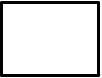 White: Inactive region
White: Inactive region Blue: Boundary condition
Blue: Boundary condition Green_dark: Thin conduction region
Green_dark: Thin conduction region Brown: Surface impedance region
Brown: Surface impedance region Purple_dark: Perfect insulator in
conducting medium
Purple_dark: Perfect insulator in
conducting medium
Note:
- This work covers only 2D ad 3D magnetic applications for point, line, face and volume regions.
- In the next version we should do the same work for other applications and for specific entities like the non meshed coil.