Composed Non Meshed Coil Improvements
Introduction
In Flux 2021, some features have been implemented in the creation dialog box of a non meshed coil of the "Composed" type to facilitate the creation / manipulation of the list of points of the path of the coil:
- Insert a point
- Delete a point
- Change the position of a point in the list
- Reverse the order of the points
- Import a files to define the list of points
- Access to the formula editor
Dialog box
To facilitate the creation of composed coils (non meshed), several features are available.
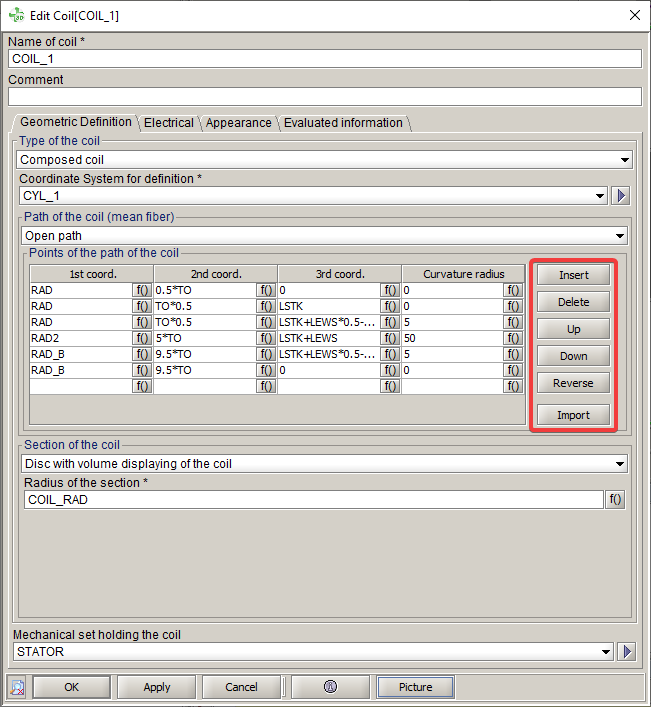
Features added
- Insert a point in the list via the button
 .
. - Delete a point in the list via the button
 (after activating one of the
cells of the line to be deleted).
(after activating one of the
cells of the line to be deleted).The definition line of the point is fully deleted, i.e. the 3 coordinates as well as the curvature radius.
- Move a point up or down using
the buttons
 and
and  (after activating one of the cells of the line
to be deleted).
(after activating one of the cells of the line
to be deleted). - Reverse the order of the points in the table using
the button
 (allows, among other things, to easily change
the direction of the current in the coil).
(allows, among other things, to easily change
the direction of the current in the coil). - Import a list of points contained in a TXT
file in order to fill the points table with the desired list
of points via the button
 .
.If the table already contains points, the import will overwrite them all and replace them with the list of points of the imported file.
The file must contain 4 columns: the coordinates X, Y, Z and the value of the curvature radius. The separator can be:
- a semicolon
- a space
- a tabulation
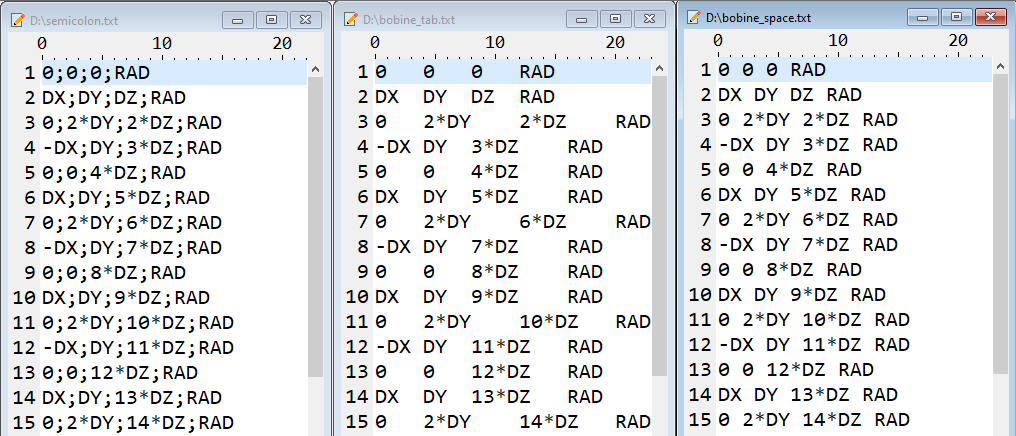
- The button
.jpg) has been
added on each cells to be able to use the formula editor to define the
points of the path of the wished coil. Therefore, each coordinate of each
point can be parameterized (also the radius of curvature).
has been
added on each cells to be able to use the formula editor to define the
points of the path of the wished coil. Therefore, each coordinate of each
point can be parameterized (also the radius of curvature).