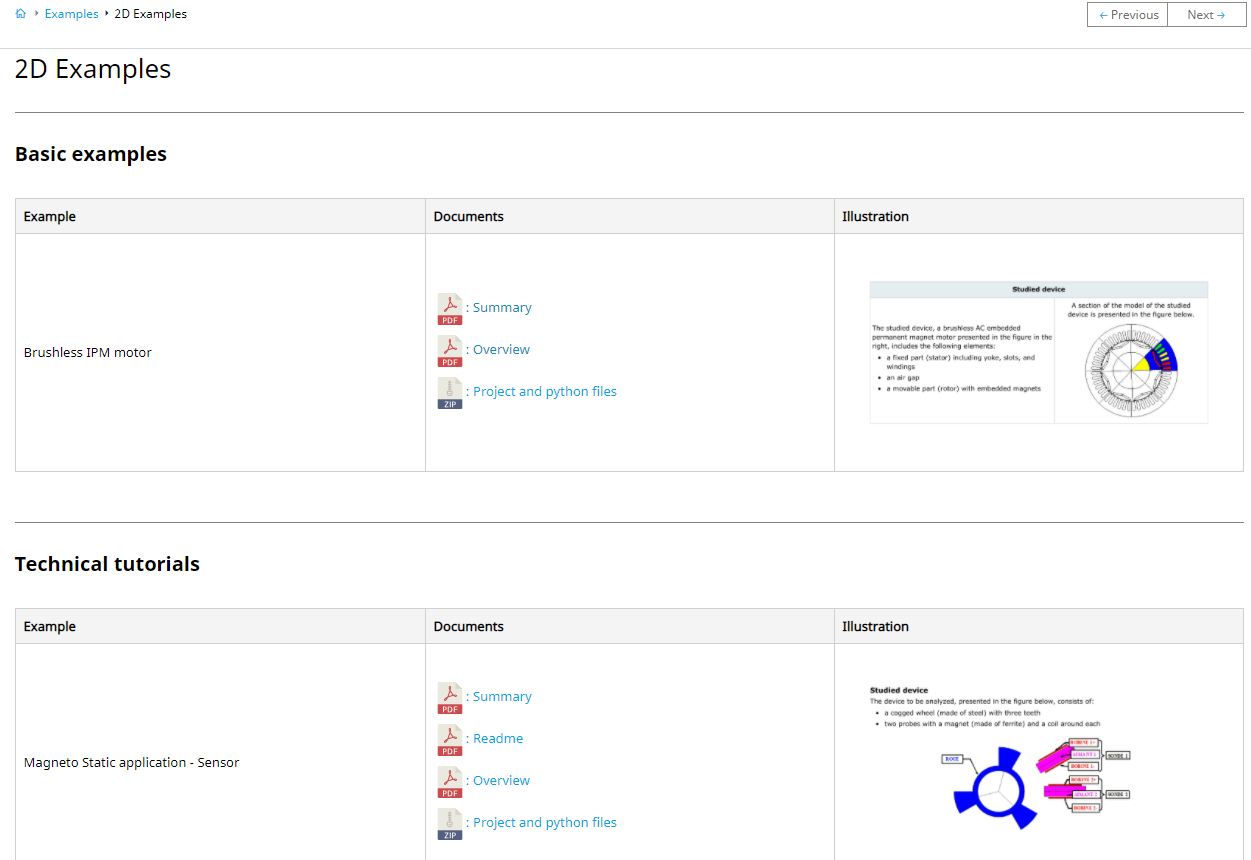New features about documentation
Introduction
The new features about the documentation are:
- In 2020, we began to update the images of the Flux documentation to be consistent with other Altair software documentation. The Flux documentation contains about 1500 images, 800 of which need to be refreshed. In Flux 2021, 500 images have been updated. This work is still in progress, so some parts of the documentation may contain old and new images. We plan to complete this work by the end of 2021.
- The list of all examples have been added on the Flux documentation with access to all PDF documents and a ZIP containing project and python files.
- In addition to the local documentation accessible via the Flux or Flux Supervisor software, the Flux documentation is now online. This will allow users to access updates between two releases. To access the online Flux documentation, it is necessary to create an account on Altair One.
Update of documentation Images
A work started in 2020 to modernize the flux documentation images and to respect the Altair documentation chart to ensure consistency across Altair's software suite. It is a consequent work of redesign, which will be spread over the different versions of Flux for the year 2021. With Flux 2021, we achieved around 500 updates. Here some examples of updates:
| Legacy image | New image |
|---|---|
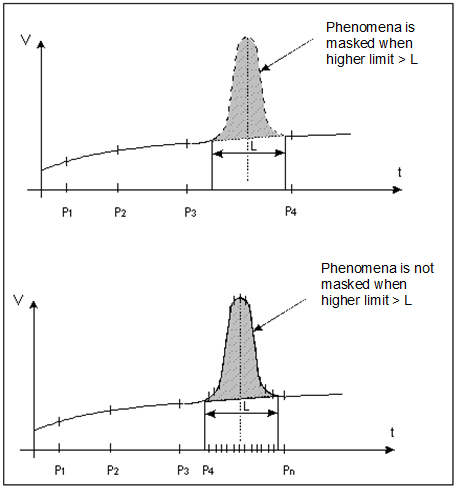 |
 |
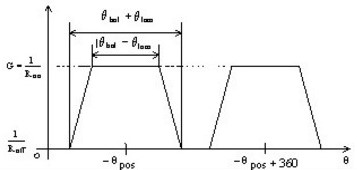 |
 |
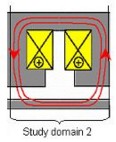 |
 |
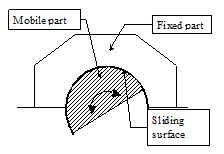 |
 |
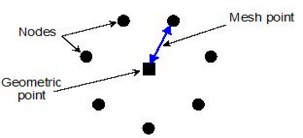 |
 |
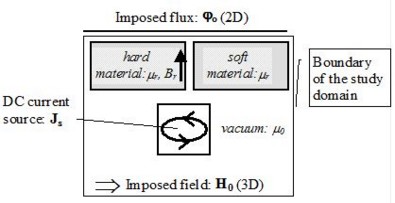 |
 |
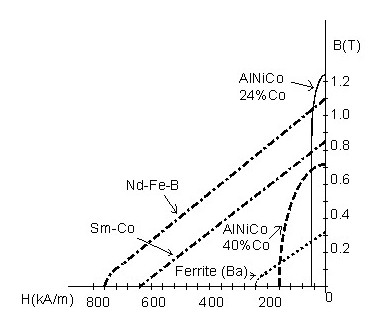 |
 |
Note: This work is still in progress, so some parts of the documentation may contain old
and new images. We plan to complete this work by the end of 2021.
List of examples accessible directly in the Flux documentation
In Flux 2021 all examples are listed on the Flux documentation. There is one HTML page per module (2D, 3D, Skew and PEEC).
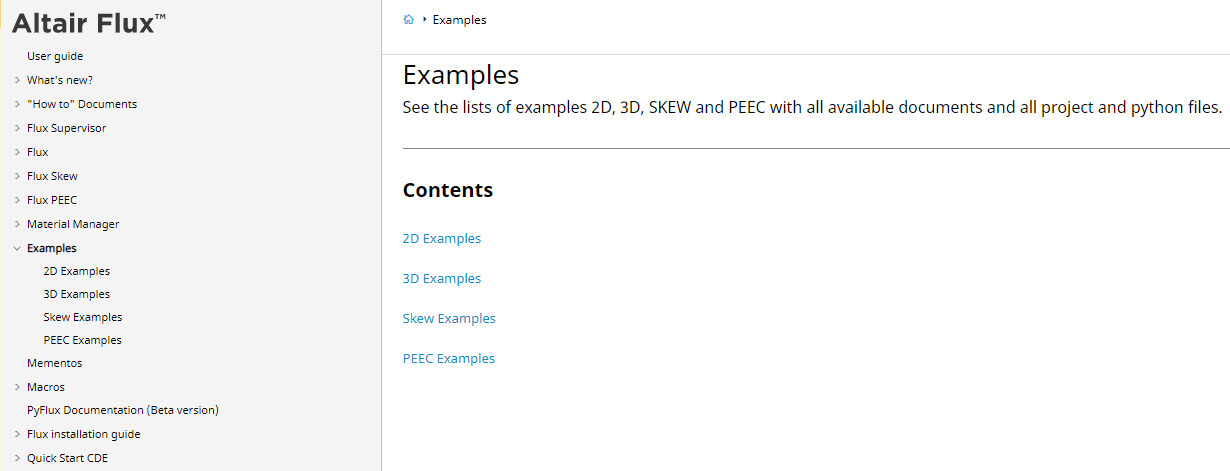
For each example:
- all associated PDF documents are available for consultation and downloading
- a ZIP file, containing Flux project and python files, to reproduce the example is available for downloading
- an image is done with a short description and an illustration of the studied device (can be enlarged by clicking on it)