Viewing the Load Current
View the load current of the transmission line on a Cartesian graph.
-
Create a new Cartesian graph.
-
On the Home tab, in the
Create new display group, click the
 Cartesian icon.
Cartesian icon.
-
On the Home tab, in the
Create new display group, click the
-
Add the load current to the Cartesian graph.
-
On the Home tab, in the
Add results group, click the
 Loads/Networks icon. From the drop-down list, select
Load1.
Loads/Networks icon. From the drop-down list, select
Load1.
-
On the Home tab, in the
Add results group, click the
-
View the load current (in dB) versus frequency.
- On the result palette, on the Traces panel, select Load1.
- On the Quantity panel, from the drop-down list select Current.
- On the Quantity panel, select the dB check box.
-
Change the legend position to top-right.
-
On the Display tab, in the
Legend group, click the
 Position icon. From the drop-down list select Overlay
top right.
Position icon. From the drop-down list select Overlay
top right.
-
On the Display tab, in the
Legend group, click the
-
Remove the graph footer.
-
On the Display tab, in the
Display group, click the
 Chart text
icon.
Chart text
icon.
- In the Graph footer field, clear the Auto check box and delete the text.
- Click OK to apply the text changes and to close the dialog.
Figure 1. The load current in dB versus frequency. 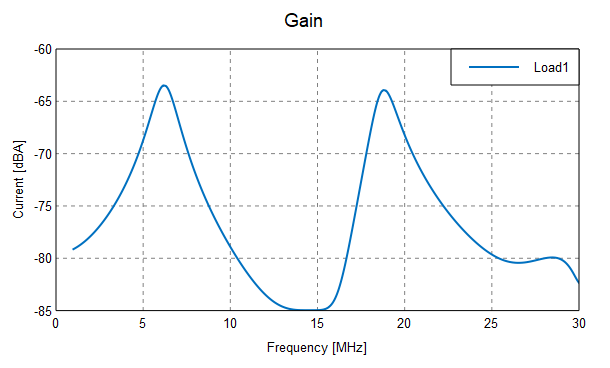
-
On the Display tab, in the
Display group, click the