Plotting
How can I save or copy a plot that I generated?
Save a Plot
You can save a plot in multiple ways:
- From the , right-click a plot and select Save As
Image or Save Data based on what you want
to do.
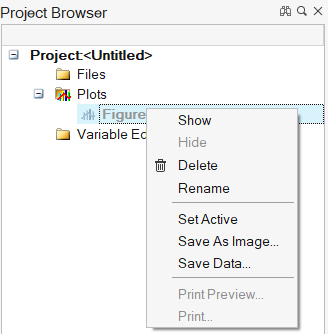
- Use the OML
saveasfunction to save the plot with an image format. - Use the OML
savefigfunction to save the plot with an organized hierarchy that you can reimport into Compose at a later time.
Copy a Plot
Right-click the plot figure, then select Copy. In your desired application, press Ctrl+V to paste the figure.