Compose Environment
Where are the Compose Preferences Stored?
Preferences are stored in the .xml files located in <username>/.altair/Compose<version>/hwx.
Can I reuse my preference file when I install a new version of Compose?
Yes, it is possible if all Preferences exist in both versions. Modify settings.xml and paste it in the corresponding folder.
Which languages does Compose support?
OML, Python, TCL and R.
How can I use OML, Python, R and TCL in Compose?
OML
OML is the default language in Compose, which means that as soon as you install Compose, the environment (browsers, editor) is set for OML.
Python and TCL
Python and TCL are supported languages that are included with your Compose installation. You can change the language of the Compose environment to Python or TCL by specifiying a user profile or opening a new or existing file that is written in a supported language.
R
R is a supported language but is not included with your Compose installation. Before coding with this language, you must first install it, then define the environmental variable R_HOME to point to the install root of R.
After the installation, you can specify R as the language of the Compose environment through th user profile or by opening a new or existing file that is written in R.
How do I change the language of the Compose environment?
You can change the language of the Compose environment by specifiying a user profile or opening a new or existing file that is written in one of the supported languages:
- Select the User Profile tool on the ribbon, then choose your
desired language.
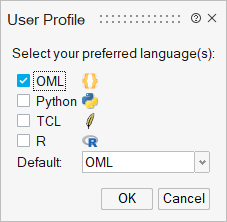
- Select , which sets the respective command window and the editor for the language of the file.
- Select , then navigate to an existing OML, Python, R or TCL file. The
respective command window and editor will be set to the laguage of the specified
file.Note: R is supported but not shipped with Compose. You must install this language before coding with it.