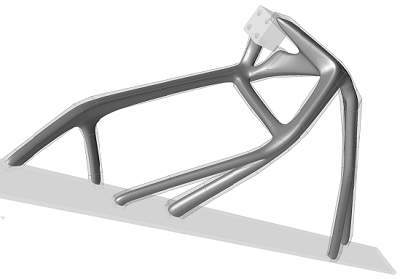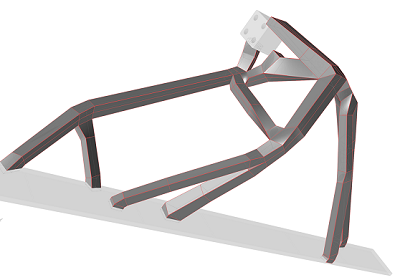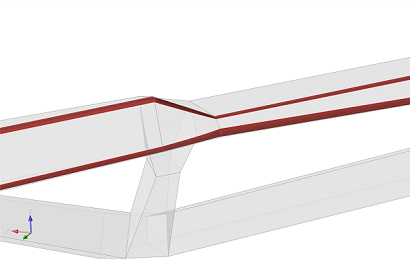Sharpen
Use the Sharpen tool to control sharpness along the edges of a PolyNURBS. Four levels of sharpness are available, and you can set the sharpening factor manually or automatically.
-
On the PolyNURBS ribbon, select the Sharpen tool.

Tip: To find and open a tool, press Ctrl+F. For more information, see Find and Search for Tools. - Click an edge or face. Use box selection to select multiple edges or faces.
-
On the microdialog, select the preferred level of sharpness:
- High
- Medium
- Low
- None
- Auto Sharpen
- Select additional faces or edges to sharpen as needed. Right-click and mouse through the check mark to exit, or double-right-click.
Tip:
- Select Auto Sharpen on the microdialog to automatically determine the sharpening factor.
- Select a sharpening level in the legend to hide the edge coloring for that level of sharpness.
- High sharpening produces perfect creasing. You can add fillets or chamfers to edges with high sharpening.