Extract a Zip File
Extract zip files that were uploaded, shared or moved.
-
Right click a zip file and select Extract from the
context menu.
The Extract Archive dialog box is displayed. The extraction path displays the current location of the selected zipped file.
Figure 1. Extract a File 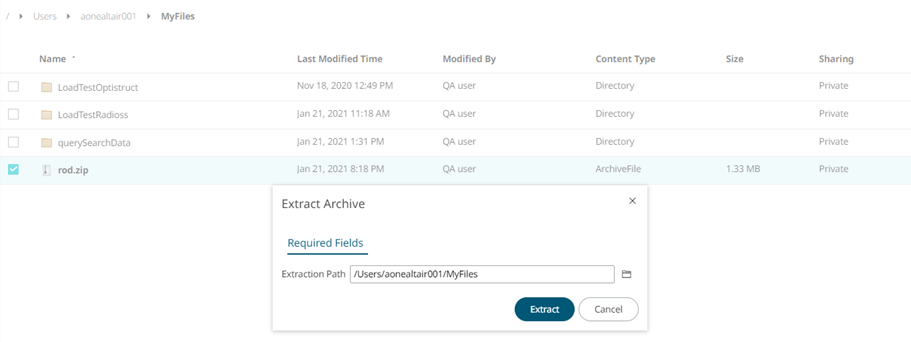
-
Click
 to select a different location.
The Select Directory dialog box is displayed.
to select a different location.
The Select Directory dialog box is displayed.Figure 2. Select Directory 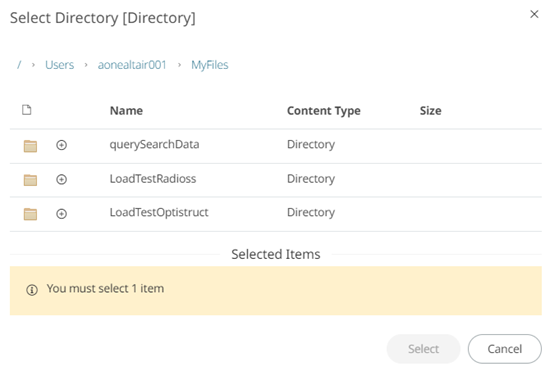
- Select the required directory.
-
Click Select.
The selected file location path is updated.
-
Click Extract.
The zip file is extracted in the selected file location.