Create a Folder
Create a folder to organize your files in Altair Drive.
-
Click Create Folder.
The Create New Folder dialog box is displayed.
Figure 1. Create New Folder 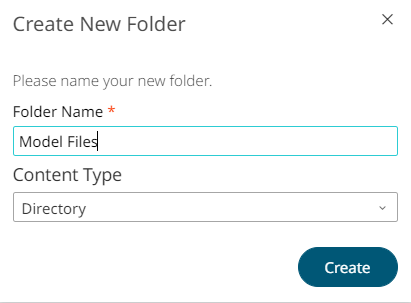
-
Enter the Folder Name.
The folder name can be alphanumeric. It cannot contain any of the following characters: \ / : * ? " < > |
- Select the Content Type based on the file content that you will save in this folder.
-
Click Create.
The new folder is added to your files list.