Unshare a File or Folder
Unshare a file or folder from users or teams.
- Navigate to the file or folder.
-
Choose one of the following options:
The Unshare dialog box is displayed.
Figure 1. Unshare File 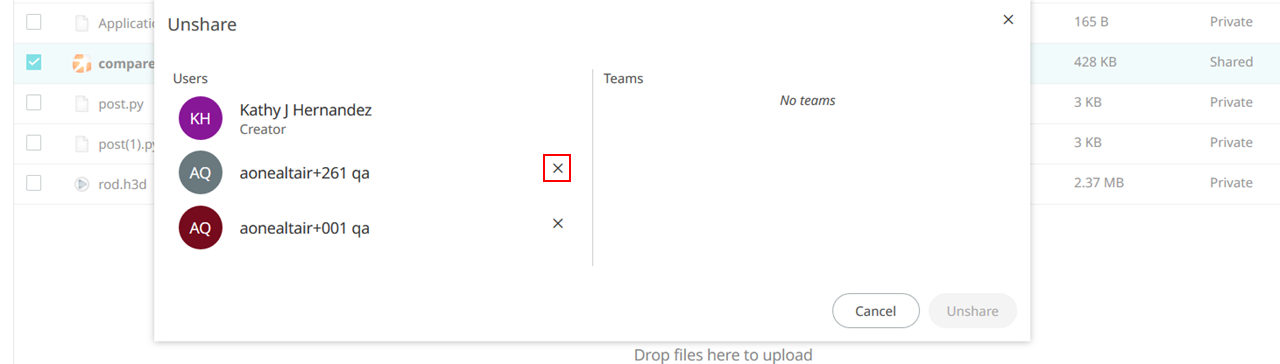
-
Click
 next to the user name or Team
name.
next to the user name or Team
name.
-
Unshared Users list is displayed.
Figure 2. Unshared Users 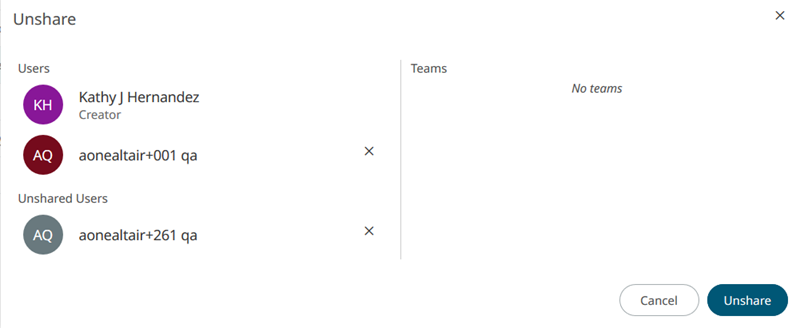
-
Click Unshare.
The shared files are unshared.