Variables Storage
This section enables you to store any variable information that is relevant to the IoT project being developed in the Space. You can:
- Store any type of information or configuration, with customizable schemas.
- Securely store credentials and other sensitive information.
- Integrate with User Functions by allowing the use of stored variables directly from the business logic implemented in the Space.
-
To store a new variable, click on + New Variable.
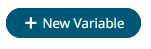 The following panel opens.
The following panel opens.Figure 1. 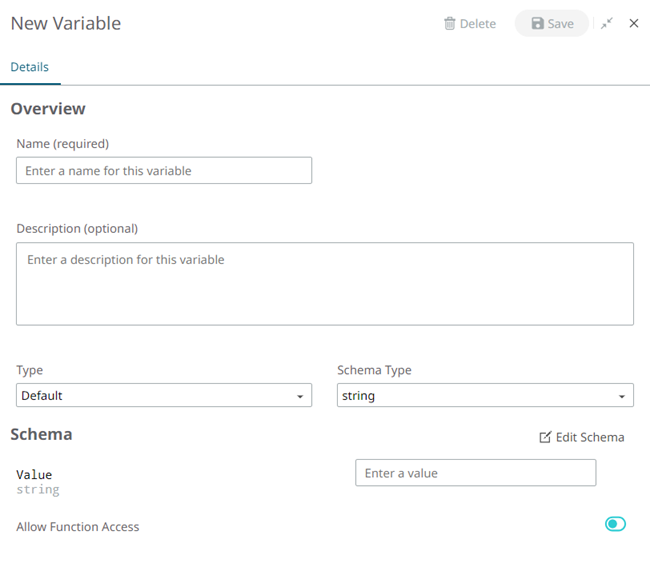
-
Enter a name and description (if desired). From the Type drop-down, choose
between one of the following parameter types.
- Editable: the parameters listed here can be customized by the
user. You can choose between default and secret.
- Default: choose the schema type (array, boolean, number,
integer, object, or string). Based on the type selected, the
schema section will be updated with the corresponding fields.
Clicking Edit schema enables you to
directly enter or upload a schema.Note: You can allow/deny the User Functions to access each variable defined.
Figure 2. 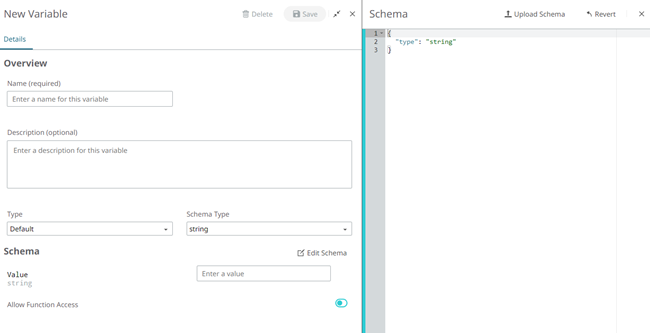
- Secret: Secure storage for sensitive information. Setting are the same as for default variables except that the information will be stored encrypted.
- Default: choose the schema type (array, boolean, number,
integer, object, or string). Based on the type selected, the
schema section will be updated with the corresponding fields.
Clicking Edit schema enables you to
directly enter or upload a schema.
- Non-Editable: the parameters listed here cannot be customized by
the user. Pre-defined settings will be required for each one. The
following types are available:
- App Credentials: Authentication details for Apps
- Thing OAuth2 Credentials: Client ID and Client Secret from a Thing
- Thing MQTT Credentials: MQTT username and password from a Thing
- Category MQTT Credentials: MQTT username and password from a Category
- Label MQTT Credentials: MQTT username and password from a Label
- HFD MQTT Credentials: High-frequency data MQTT credentials
When clicking on any of the types, the schema type will be automatically filled and the ability to view the schema will be enabled. Note the schema won’t be editable. You can allow/deny the User Functions to access each variable defined.Figure 3. 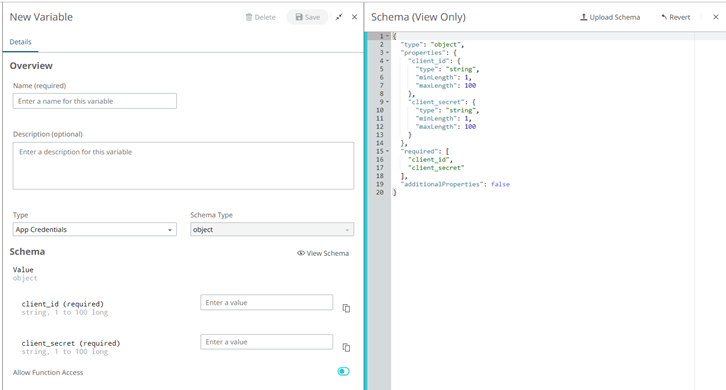
- Editable: the parameters listed here can be customized by the
user. You can choose between default and secret.