Target Nets
From the menu bar, click .
Click Target Nets tab.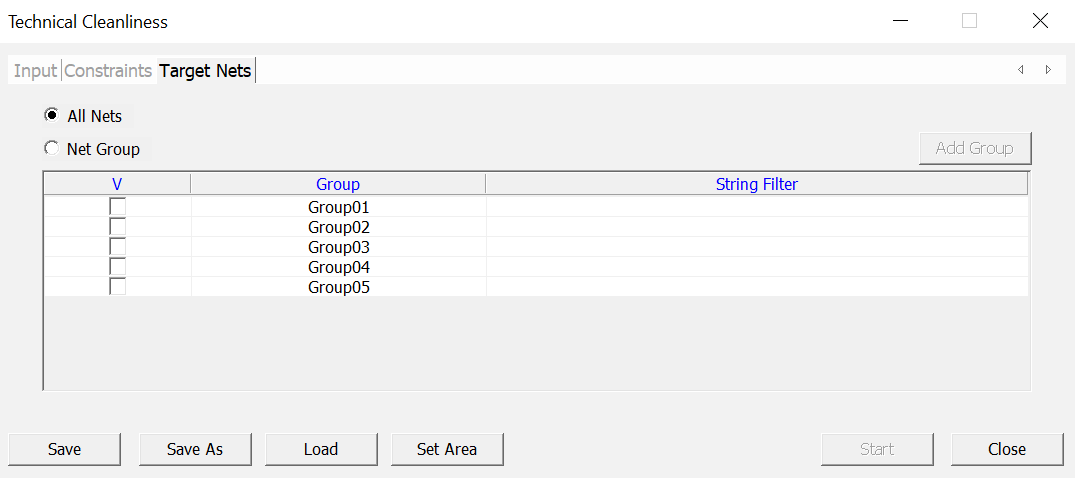
This tab provides the following options:
- All Nets - This item checks all the nets in the design with the exception of the excluded nets and coated regions.
- Net Groups - Here the nets are grouped into a specific target by using the
string filter. You can also increase the number of nets groups to
analyze.
- Add Group
Figure 2. 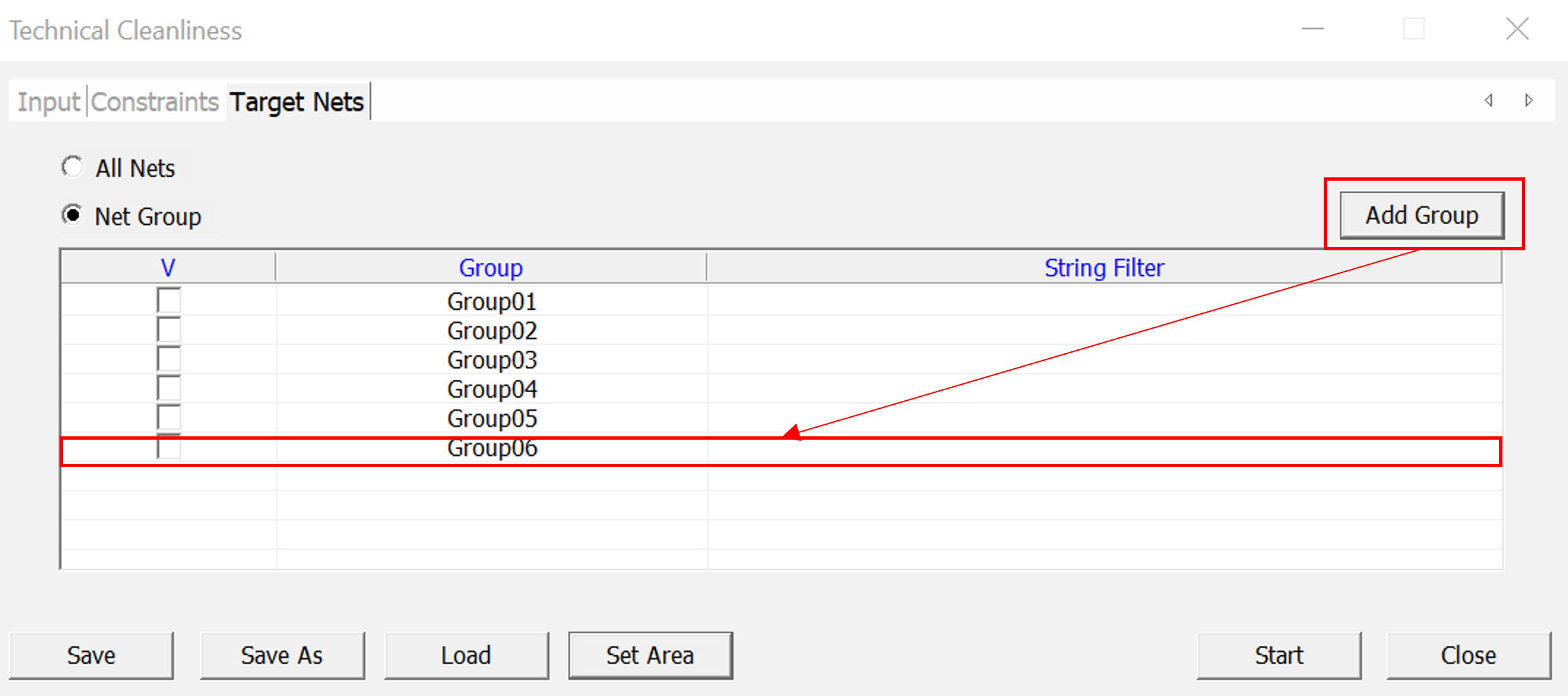
Upon selecting the String Filter section the String Filter Set Up dialog opens. In Filter Set Up dialog, search and filter specific nets using the options listed.
Figure 3. 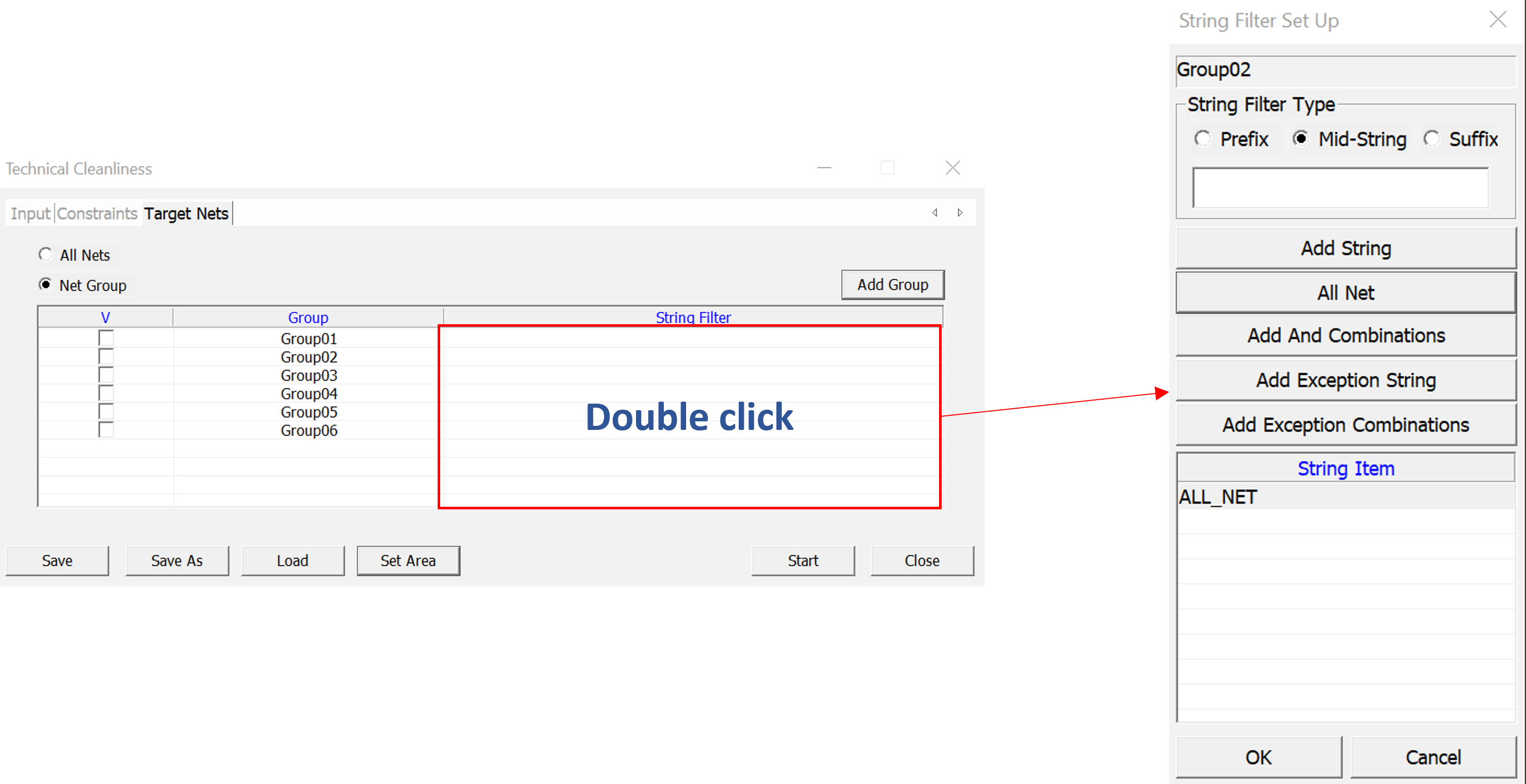
The String Filter adds the string into the net classification database.
The String Filter Set Up selects the usage type for the string to be added. The different strings are:- Prefix - Net name starts with the given string
- Mid-String - Given string is in the net name
- Suffix - Net name ends with the given string
The String Filter Set Up also provides the following options:- Add String - Adds the defined conditions of the string filter and string filter type into the string item list.
- All Net - Adds all nets in the group.
- Add And Combinations - Adds and combines nets with the defined conditions of the string filter and string filter type.
- Add Exception String - Excludes the nets with the defined conditions of the string filter and string filter type.
- Add Exception Combinations - Combines exception strings with defined conditions of nets to be excluded.
- Add Group