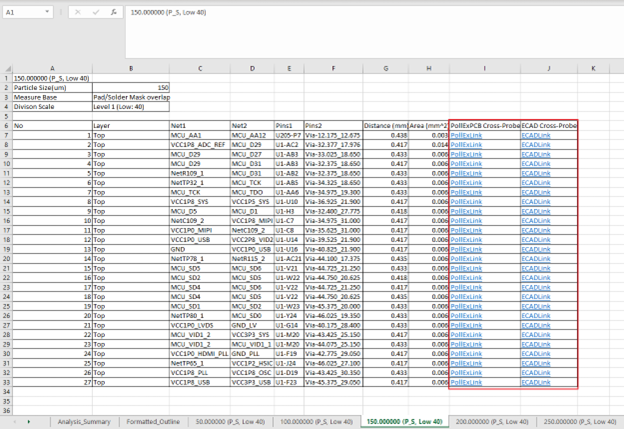Result Report
This is an excel report with analyzed input parameter data.
Click Result Report button.
This button exports and saves the report to the file directory.
Access the Excel report from the saved file path.Figure 1.
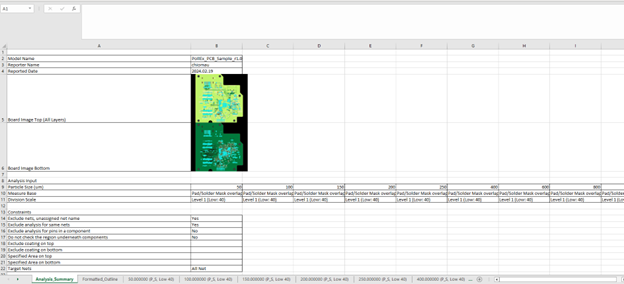
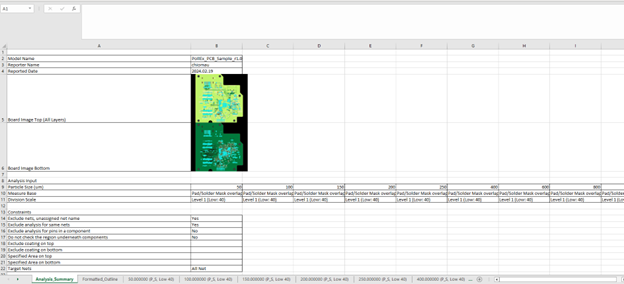
The report provides detailed information of the results of the Technical
Cleanliness analysis.
- Analysis summary - This summarizes the general information of the analysis.
- Formatted Outline- This is a specified outline result for simplified data transfer.
- Particle sizes – These sheets containing particle sizes provide detailed information.
- Link to ECAD - This section includes cross-probe links to both the
ECAD interface and PollEx interface for viewing the selected
results.Note: To utilize the cross-probe linking feature between Pollex and your ECAD tool, ensure the following:
- ECAD Tool Availability: The corresponding ECAD tool must be installed and accessible on your system.
- ECAD Tool Visibility: The ECAD tool window needs to
be open and active for the cross-probe link to function
correctly.
Figure 1.