Drill Size of Via
Check the drill size of vias.
If specified via hole sizes are not in the given ranges, PollEx DFM defines them as fails.
The Drill Size of Via dialog contains the following
sections:
- Via Types: Set target vias that you want to find out in the design.
Figure 1. 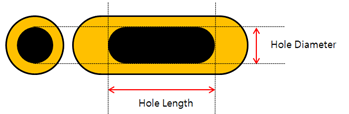
- Through Via Drill Hole: Set the through via drill hole size minimum
value.
- Minimum Diameter: Set the minimum diameter.
- Minimum Length: Set the minimum length.
- Blind Via Drill Hole: Set the blind via drill hole size minimum
value.
- Minimum Diameter: Set the minimum diameter.
- Minimum Length: Set the minimum length.
- Buried Via Drill Hole: Set the buried via drill hole size minimum
value.
- Minimum Diameter: Set the minimum diameter.
- Minimum Length: Set the minimum length.
- Through Via Drill Hole: Set the through via drill hole size minimum
value.
- User defined Via: Select the Via from Via list.
- Padstack String Filter: Define the via with using string filter.
- Import(.txt): Apply Filter Type based on the characters
entered in the .txt file.
- Apply as a prefix when (|F|) ABC is entered in the .txt file.
- Apply as a mid-string when ABC is entered in the .txt file.
- Apply as a suffix when ABC(|P|) is entered in the .txt file.
- Export(.txt): Export the characters registered in the String Item in .txt file format.
- Minimum Diameter: Set the minimum diameter.
- Minimum Length: Set the minimum length.
- Import(.txt): Apply Filter Type based on the characters
entered in the .txt file.
- Padstack String Filter: Define the via with using string filter.
- Exclude checking for specific component areas.
- Component Group: Select the target component group from the list.
- Exclude Checking for Via Hole Size in Ranges: Among via holes defined in the
table, exclude checking for vias that have hole sizes in the ranges of the
table setting.
Figure 2. 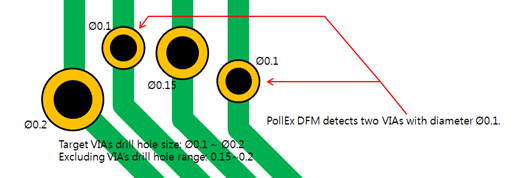
- Item: Specify the item name.
- Min Diameter: Set the via hole minimum hole diameter to be excluded in checking.
- Max Diameter: Set the via hole maximum hole diameter to be excluded in checking.
- Min Length: Set the via hole minimum hole length to be excluded in checking.
- Max Length: Set the via hole maximum hole length to be excluded in checking.