Create an App
-
To create a new App, click New App.

- In the New App panel, enter the name and description.
-
The Scope indicates the areas that the User has access to. Make a selection
from the drop down menu. You must select collection and
things. Click Create.
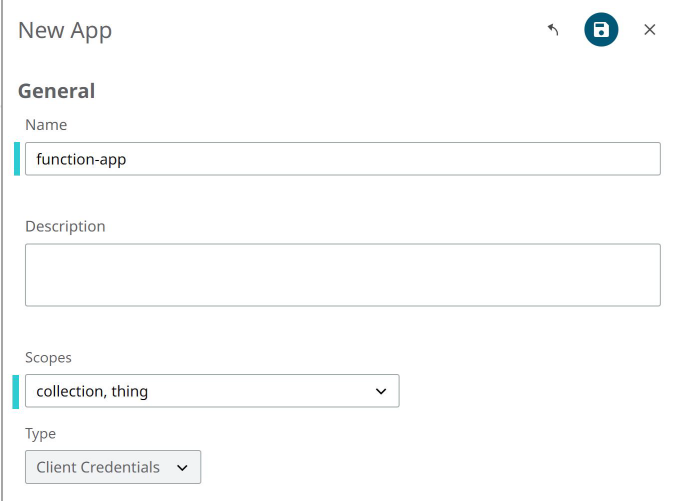
Figure 1.The App is created. -
From the panel that displays add the required Policies, click on the + button,
choose the type of privilege and enter the resource. Click
Save.
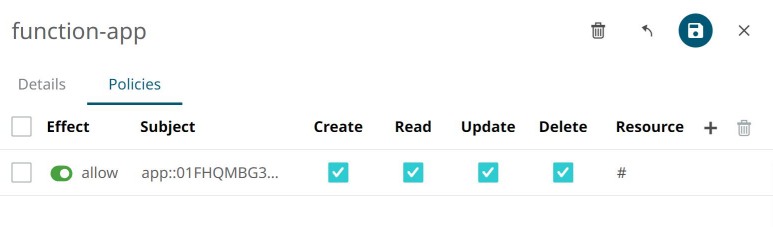
Figure 2. -
Get the credentials for the App created; those will be the ones used on the
Function.
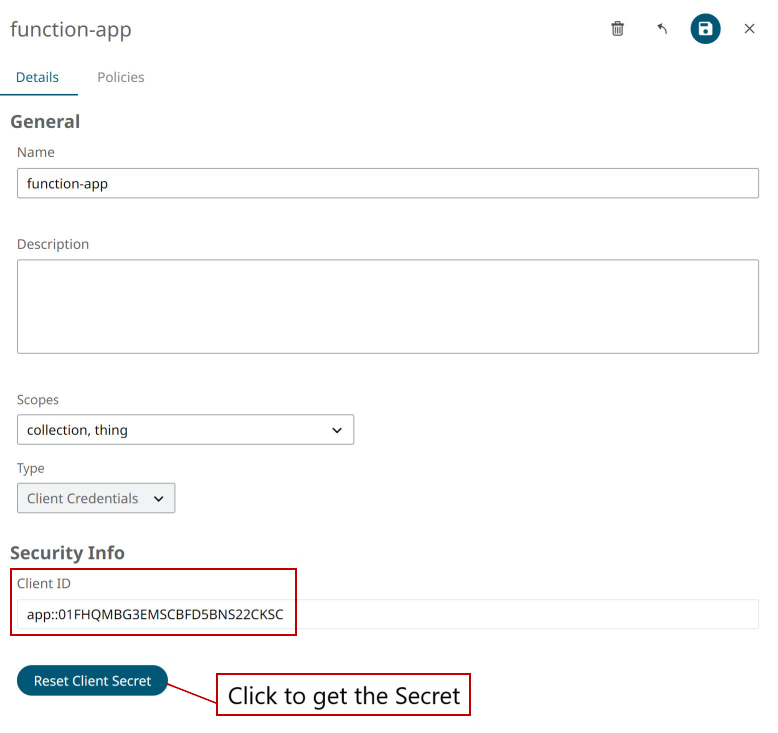
Figure 3.