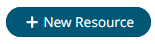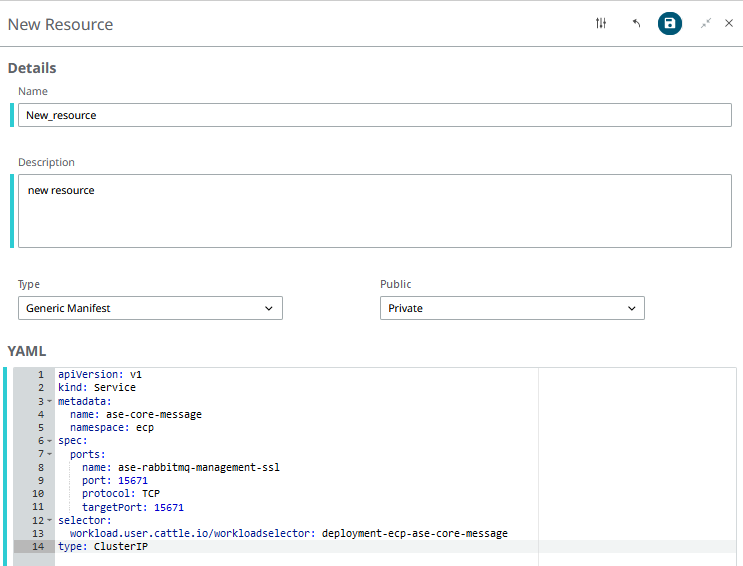Resource Catalog
The Resource Catalog holds YAML files which reference your code as well as ours. We have specified manage Resource Manifests in the Edge Compute Platform section which you can use to create the ECP. Simply create Resources for the manifests you wish to use, and copy/paste the YAML we have specified into the template. These can then be grouped together in Edge Applications later.