Create an Edge Application
-
To create a new application, click + New Edge
Application.
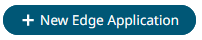
-
Enter the new apps name and its description. Resources can be added by clicking
the + button.
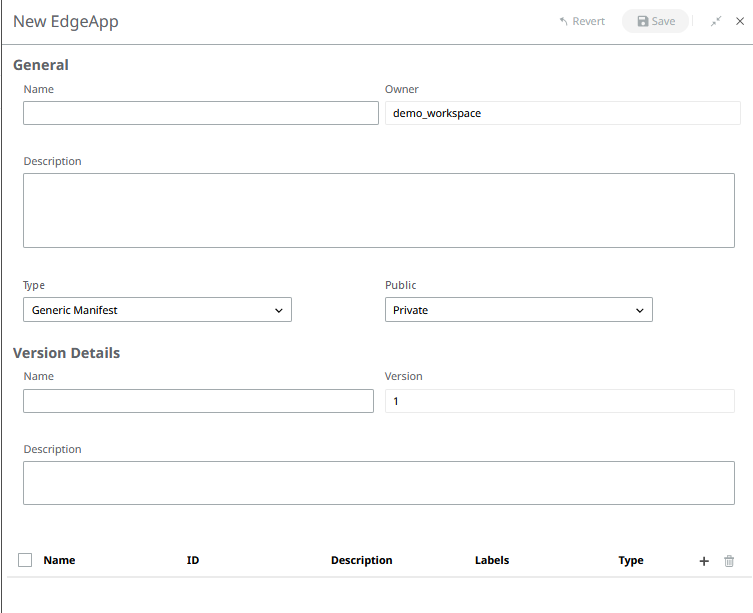 Figure 1.
Figure 1. -
Choose the resources to add.
Note: These resources do not need to be added in any particular order.
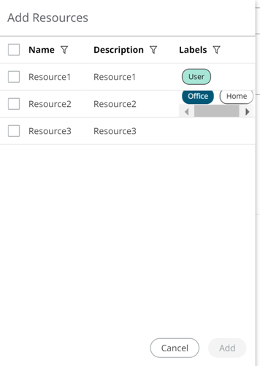 Figure 2. A confirmation message will appear as shown:
Figure 2. A confirmation message will appear as shown: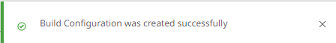 Figure 3.
Figure 3. -
If a resource template has parameters defined to allow value overrides, then
you can specify the new values now. Select the resource and a side panel will be
displayed where the values can be entered.
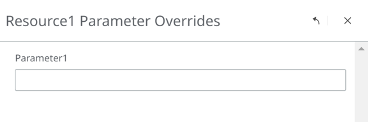 Figure 4.
Figure 4.