Project Settings
Settings
The configuration of a TuMan tunnel project can be done via Settings dialog which can be opened from the Edit menu.
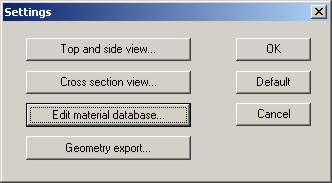
- Top and side view
- Cross section view
- Edit material database
- Geometry export
All settings can be set to their default values by pressing the Default button.