Properties of Arms
Define the properties of the antenna arm.
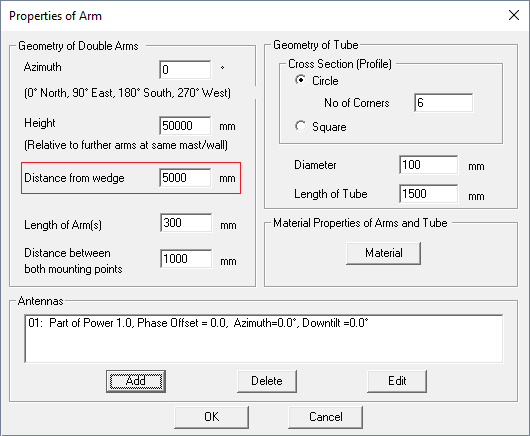
Geometry of Arms
The arm is not a single arm. It is doubled, and the two parts (both marked with A in the figure) are vertically mounted above each other.
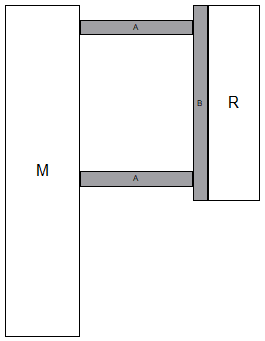
The height parameter is used for relative vertical adjustment of the antennas at the mast or wall. Especially the differences between the heights of the arms are more important than the absolute values.
The azimuth of the arm must be specified. 0° is north, 90° is east. Orientation is clockwise.
In wall configurations, you must specify the distance between the antenna and the wedge of the wall additionally.
Geometry of Tube
The tube can either have a rectangular cross-section or circular cross-section (to be approximated with a polygon with a user-defined number of corners).
The length of the tube must also be specified. The tube is always vertically centered between the two arms.
Material Properties
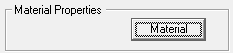
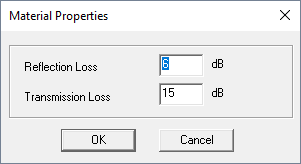
Antennas
In the antenna section, different antennas can be added to the arm / tube. Or they can be deleted and removed from this arm. And of course, it is possible to edit the properties of the antenna.