Net Color
Specify a color to distinguish the net from others.
View new features for PollEx 2024.
Learn the basics and discover the workspace.
Discover PollEx functionality with interactive tutorials.
Discover PollEx functionality with comprehensive user guides.
This section contains the user guides for the following tools: Block JIG Generator, Compare GDSII, Gerber to PCB, Make Board Paneling, Metal Mask Manager, Mounting Data Extractor, Mounting Emulator, Router-Machine JIG Generator, Solder Quantity Calculator, Soldering Pallet, Test Point Location Generator, and Underfill.
This section contains the user guides for the following tools: BOM, CAM, Component Arrangement Plan, CP, Golden Sample, Logic, PCB, Redmark+, and Worksheet Planner.
Environment migration is a tool that migrates environment files used in the previous version of PollEx to the latest version.
PollEx BOM is a BOM parsing and formatting tool
Use PollEx CAM to handle any type of Gerber, such as 274D or 274X, convert 274D to 274X type, and compare each revision data.
The Component Arrangement Plan function replaces a paper worksheet with a graphic display report that shows on-board components with their area and marking at first pin.
PollEx Cross Probe (CP) supports two checking types, Same Type Check/Compare and Link and Search.
PollEx Golden Sample generates guide documents automatically.
Use PollEx Logic to import and view schematic sheets, designs, check symbols, nets, and object properties.
Use the File menu to import, export, and print design files.
Under the Setting menu, there are many settings for defining default value for using PollEx Logic. Use the menus under Setting in main menu.
The Tools menu offers many useful functions to review schematic design.
Search for symbols or nets in schematic design.
Specify a color to distinguish the net from others.
Show all symbol libraries that are used in active schematic design.
Create a document with design information for components and nets.
Move the mouse cursor to a certain location in the schematic sheets.
Change the net name.
Sort data sheet by name.
Define property display settings.
Create a *.DB file that will be input to the Symbol Property of the part. Using this data, stress test of components in Logic DFE can be verified.
Import the property, prepared as Logic Property Database (*.db), to add more property values into the part and pin in each symbol.
Use the View menu to set the view.
Redmark is a function to make comments in the design. This function can be used to leave messages or comments to assign tasks.
PollEx suite is a knowledge-based design-verification toolset for PCB.
In Redmark+, it is enabled to get the upgrade features for mark-up tools such as drawing object, text, measurement and reply, history, and so on.
This section contains the user guides for the following tools: PI, SI, SI Explorer, and Thermal.
This section contains the user guides for the following tools: DFA, DFE, DFE+, DFM, and Logic DFE.
This section contains the PollEx UPE user guide.
Instruction to install PollEx 2024.
Definition for meta character using in making sentence for searching option.
Discover PollEx functionality with comprehensive user guides.
This section contains the user guides for the following tools: BOM, CAM, Component Arrangement Plan, CP, Golden Sample, Logic, PCB, Redmark+, and Worksheet Planner.
Use PollEx Logic to import and view schematic sheets, designs, check symbols, nets, and object properties.
The Tools menu offers many useful functions to review schematic design.
Specify a color to distinguish the net from others.
Specify a color to distinguish the net from others.
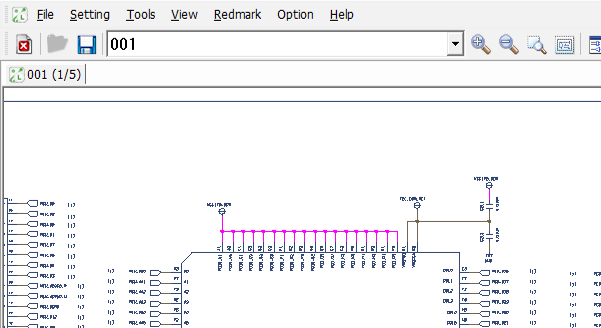
© 2023 Altair Engineering, Inc. All Rights Reserved.
Intellectual Property Rights Notice | Technical Support | Cookie Consent