Mentor DxDesigner
Use the File menu to import and read Mentor DxDesigner ASCII files.
- Extract Mentor DxDesigner ASCII file (*.cc, *.ccz) in Mentor DxDesigner.
- From the File menu, click Import CAD > Mentor - DxDesigner.
-
In the File Explorer, select the CCZ file of Mentor
Graphics DxDesigner to read.
Note: The CCZ file is a compressed file and the uncompressed file extension is *.cc. You can read the *.ccz and *.cc file to get the same result.
-
After reading the file, you can open the dialog to select the Part
Name Declaration.
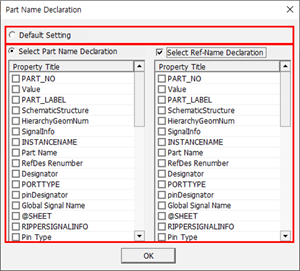
Figure 2.- (Default) Activating this means that PollEx Logic uses the default part and reference name defined in ASCII design.
- (User
Defined) To use other part or reference names in part and reference
properties, activate two options.
- Select Part Name Declaration: Among properties of part, select properties to be used with part name.
- Select Ref-Name Declaration: Among properties of reference, select properties to be used with reference name.