EDIF2.0.0 Format
Use the File menu to import and read EDIF2.0.0 files.
- From the menu, click PADS Designer > Export > EDIF Schematic(*.eds) to extract the EDIF file (*.eds) in PADS Designer.
- Click Import CAD > EDIF2.0.0.
-
After specifying the .eds file, click
OK to read the file.
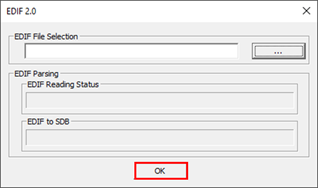
Figure 1. -
To define the part name and reference name, select
Properties in the EDIF file.
Note: Using read file's structure, PollEx Logic provides detailed options.
- Declaration Option: Name
definition section.
- (Default) For the part and reference name, use values defined in the EDIF file.
- (User Defined) For the part and reference name, use the property values in the EDIF file. Select one property that will be used as the part and reference name.
- Naming Option: Change the
name of the part.Note: If there are unnecessary character strings in the name, you can clean them up during the reading process. For example, if the net name is
$$NET4987_**, you can remove$$from the net name.- Remove the first
character of net name: For example,
$Net123 ->Net123. - Change net name as supply port (Power/Ground): Change the net name using the assigned port name for power or ground symbol port.
- Enforce supply property: Use net name in net’s property.
- Add the '/' character in front of net name (Except Power/Ground): Except for power and ground nets, assign ‘/’ character in front of all net names.
- Merge partition for same reference: For the components that have a user-defined prefix, PollEx CP makes the net name using connected net names.
- Remove the first
character of net name: For example,
- Construct Jumper Net: If there is a jumper in the design, use net name between one of the connected net names.
- Allow duplicated reference name of defined prefix: Input the prefix that can use the duplicated reference name.
- Declaration Option: Name
definition section.
- Click Save Default UIS Data to save the above setting to reuse in the next reading.