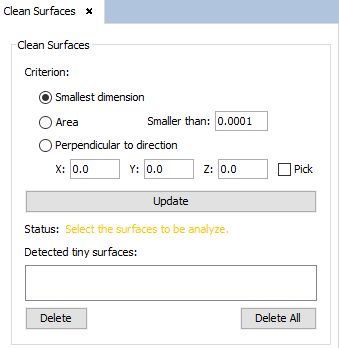Clean Surfaces
This tool allows to filter the selection of multiple surfaces by applying different criterions. Use the tool if the geometry may contain tiny surfaces.
The selected surfaces are filtered according to the selected Criterion:
- Smallest dimension only the surfaces with their shortest side lower than the Smaller than parameter (in Units) are kept in the original selection.
- Area only the surfaces with their area lower than the Smaller than parameter (in square Units) are kept from the original selection.
- Perpendicular to direction only the surfaces with their normal vector perpendicular to the direction given by the XYZ fields are kept from the previous selection. The direction from the origin of coordinates to any point given by the mouse-click may be computed by selecting the Pick option.
After choosing the desired Criterion and its parameter, select the surfaces to be analyzed ( Objects must be exploded) and click on Update button.
The Status label shows tips for filtering surfaces or information about the filtered surfaces.
The filtered surfaces are listed in the Detected tiny surfaces table. Any surface within the list may be selected, and also the multiple selection is enabled.
- Click on Delete button to remove the surfaces selected within the Detected tiny surfaces list.
- Click on Delete Allbutton to remove the all the surfaces listed in the Detected tiny surfaces table.