NavOps Welcome Screen
When you login to NavOps for the first time, a quick setup screen helps you get started.
When you login to a new installation of NavOps, you can get started quickly by adding credentials, environments, clusters, node classes and automations.
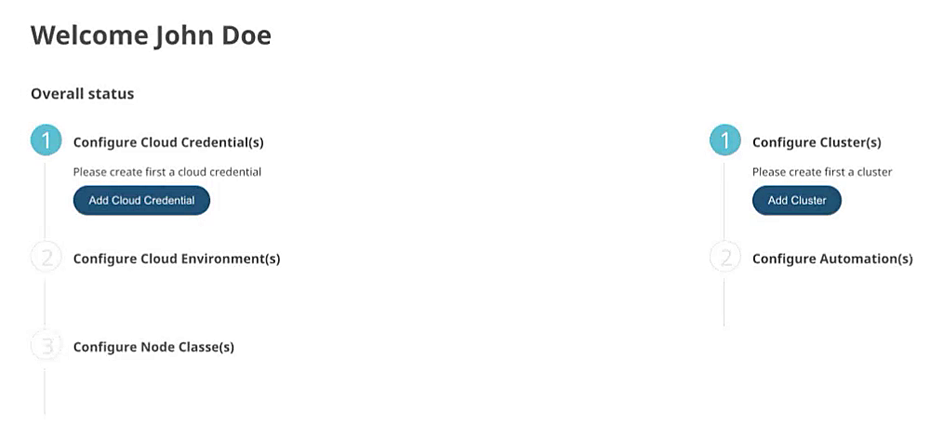
After adding an item, you are automatically navigated back to the welcome screen. You can add more items of the same category or move on to the next step in the process. After you have added all the items, you are automatically navigated to the inventory.
The welcome screen is not displayed again after all the items are added.