Enable List View in the Model Browser
Select List View to view the Model Browser as a list view with groups of assemblies and parts.
- Press F2 to open the Model Browser.
-
Choose the desired view;
- Select List View to display the Model Browser as a list with groups of assemblies and
parts. You can click a column heading to sort the each group in
increasing or decreasing order.
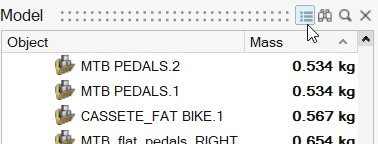
- When List View is not selected, the Model Browser is displayed in a hierarchical tree view.
- Select List View to display the Model Browser as a list with groups of assemblies and
parts. You can click a column heading to sort the each group in
increasing or decreasing order.