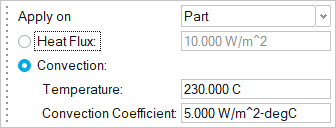Defining Heat Transfer Coefficient
Select the part to specify the heat transfer boundary condition.
-
From the Quenching ribbon, click the HTC
tool.

-
Select the part to apply the HTC boundary condition.
Note: Clicking any surface to apply the HTC applies it to the entire part.
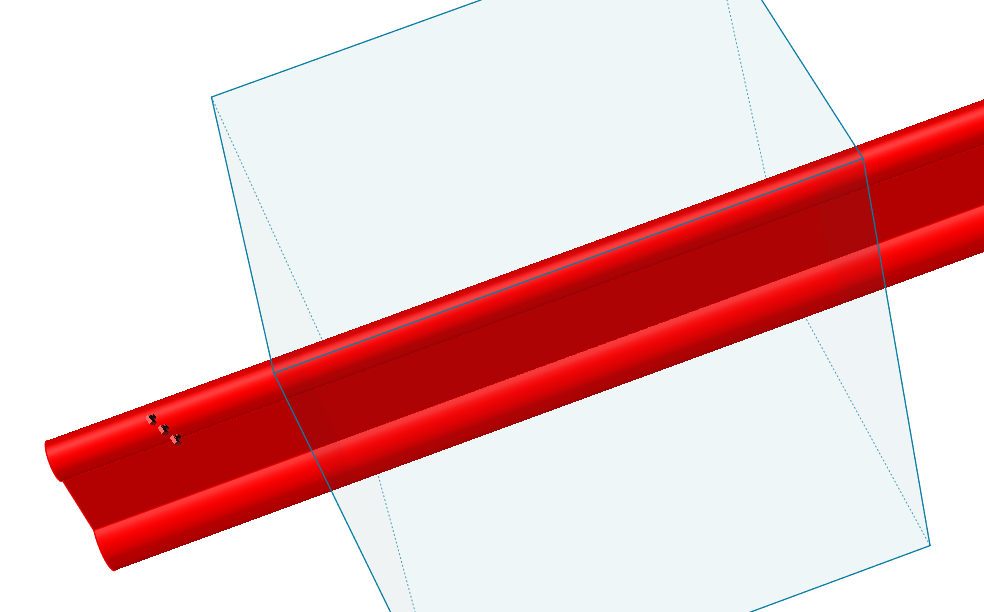
-
Enter the values in the microdialog to assign its heat
transfer properties.