Run OptiStruct
Can I create a desktop icon to launch Compute Console (ACC) on Windows?
Altair HyperWorks installs a Start menu option for the Compute Console (ACC), which can be copied to the desktop or to a Quick Start Toolbar (right-click and copy from the Start menu). It does not matter which menu item is copied (OptiStruct, Radioss, or MotionSolve); the same utility will be called, and any solver can be launched with it.
- Start the Compute Console (ACC) GUI through double-click
- Automatically start a simple run with appropriate solver
Drag a file from file browser onto the desktop icon, and it will start a simple run. With the drag and drop method, there is no way to add any arguments to the call (except possibly -nt to use SMP multiprocessor capability – see Edit Preferences Form on the Compute Console (ACC) page). There is also no queuing of jobs as the solver will start immediately without waiting for other jobs to finish.
Is it possible to use Compute Console (ACC) on Linux/Unix?
The same utility which is available on Windows to start Compute Console (ACC) is also available on all supported platforms, but there is no interactive menu to start it from. There is the option to start this utility from the command line:
$ALTAIR_HOME/scripts/optistruct -gui
- Right-click on the desktop, and select Create Launcher.The following form will appear.
Figure 1. 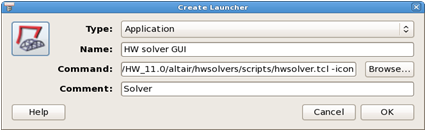
- Fill in the Command field with the following
text:
<install_dir>/scripts/hw_wish <install_dir>hwsolvers/scripts/hwsolver.tcl -icon
Where, <install_dir> is the top directory path to the Altair HyperWorks installation.
- Choose the content for the Name and Comment fields and click on the image in the
left-top corner to browse for the icon image.
In the example above, the icon was selected from <install_dir>/hw/images/productOptiStruct-32.png, but the actual choice is not important.
Higher resolution images are also available from <install_dir>/hwsolvers/scripts/.
- Click OK.
You can move this icon to preferred position, and even copy it to the toolbar.
When creating the icon directly on the toolbar, the menu choices are , and the same form as shown above is used.
Can I chain several runs, one after another?
The solution is to use the Compute Console (ACC).