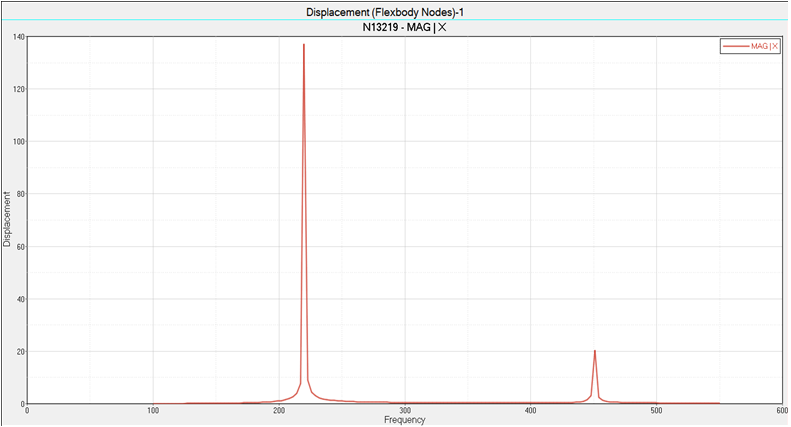OS-E: 0325 3D Rotor Dynamics Model
This example is about running a Frequency Response Analysis of a 3D rotor dynamics model using OptiStruct.
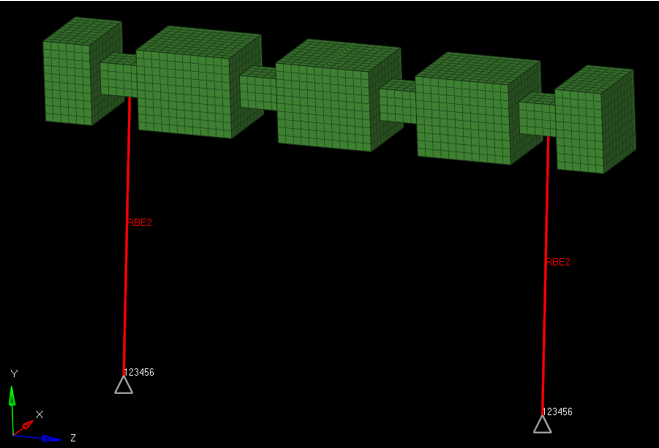
Model Files
Before you begin, copy the file(s) used in this example to
your working directory.
Model Description
The OptiStruct Rotor Dynamics feature currently supports
only 1D rotors. To do the Frequency Response Analysis of the given 3D model, follow
this 2 step process.
- Run a CMS analysis on the 3D rotor model to reduce it to a Superelement (DMIG). Use the file rtr3dmodel.fem. PARAM,COUPMASS,YES is used to get the accurate DMIG for gyroscopic matrix.
- Use the Superelement and attach to the 1D rotor model and run the Rotor Dynamics Analysis with the model file runrtrdyn.fem.
- FE Model
- Element Types
- CHEXA
- Material
- Linear Material
- MAT1
Results