NFX-T: 1050 Water Management Custom Drain
Tutorial Level: Beginner Set up a water management simulation using SimLab for CFD-nanoFluidX solution.
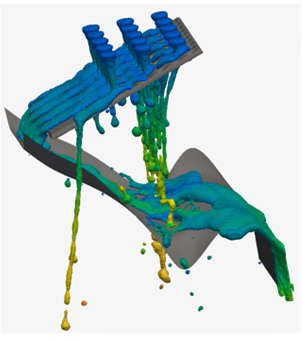
This tutorial provides a basic model setup for water management cases. The operations presented are universally applicable across a large variety of water management cases.
- Model Description
-
- The model is referred to as Custom Drain.
- The arbitrary geometry includes a complex shape sheet with a thicker perforated plane under an angle.
- The edges of the plate are rounded, such that contact angle effects can be observed.
- Above the perforated plate, a shower is created, and water is poured at a specific flow rate.
- The dimensions of the case are: 12.9 x 11.3 x 14.6 cm. It is discretized by 0.5 mm resolution.
- The case takes 1.5h on a NVIDIA A2000 GPU (laptop) for 5s of physical time.
In this lesson you will learn how to:
- Create water management solution
- Check water properties
- Create shower stencil
- Position shower
- Define domain
- Set gravity vector
- Define inlet
- Define an extractor
- Create particles
- Set solver parameters
- Set solution folder
- Run a data check
- Run simulation and monitor solver log file
- Visualize the extractor results
- Create an iso-surface (free surface visualization)
- Visualize time averaged streamlines (average flow behavior)
Prerequisites
To run this simulation, you will need access to a licensed version of SimLab and nanoFluidX.
Model Files
Before you begin, copy the file(s) used in this tutorial to your
working directory.
Tutorial Video
Additional Resources
For more tutorials, visit the SimLab Learning Center.