NFX-T: 1000 Simple Gearbox Single Phase
Tutorial Level: Beginner Set up a simple single phase gearbox for drive train oiling simulation using SimLab for CFD-nanoFluidX solution. Oil distribution will be analyzed and basics of the post-processing in SimLab will be demonstrated.
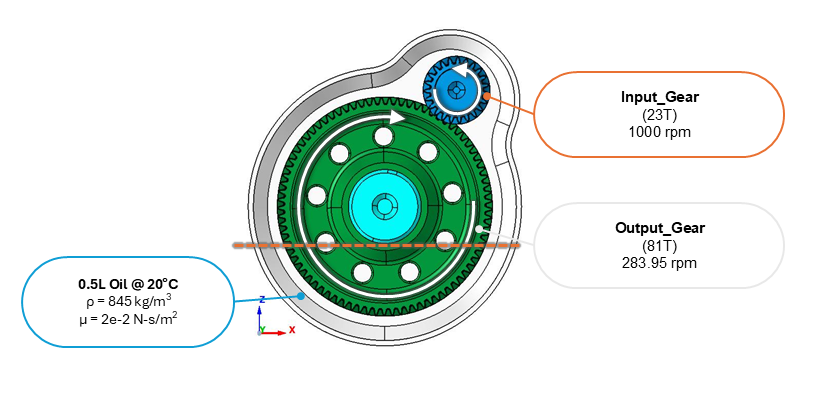
In this lesson you will learn how to:
- Select unit system
- Import CAD geometry
- Define SPH flow solution
- Define oil properties
- Define initial conditions
- Define body force
- Assign motion
- Create SPH particles
- Set solver settings
- Set result request
- Check simulation data
- Perform basic post-processing in SimLab
Note: A PDF version of this tutorial is available in the Model Files section.
Prerequisites
To run this simulation, you will need access to a licensed version of SimLab and nanoFluidX.
Model Files
Before you begin, copy the file(s) used in this tutorial to your
working directory.
Tutorial Video
Additional Resources
For more tutorials, visit the SimLab Learning Center.