NFX-T: 1040 Moving Vehicle Setup
Tutorial Level: Beginner Set up a moving vehicle wading simulation using SimLab for CFD-nanoFluidX solution.
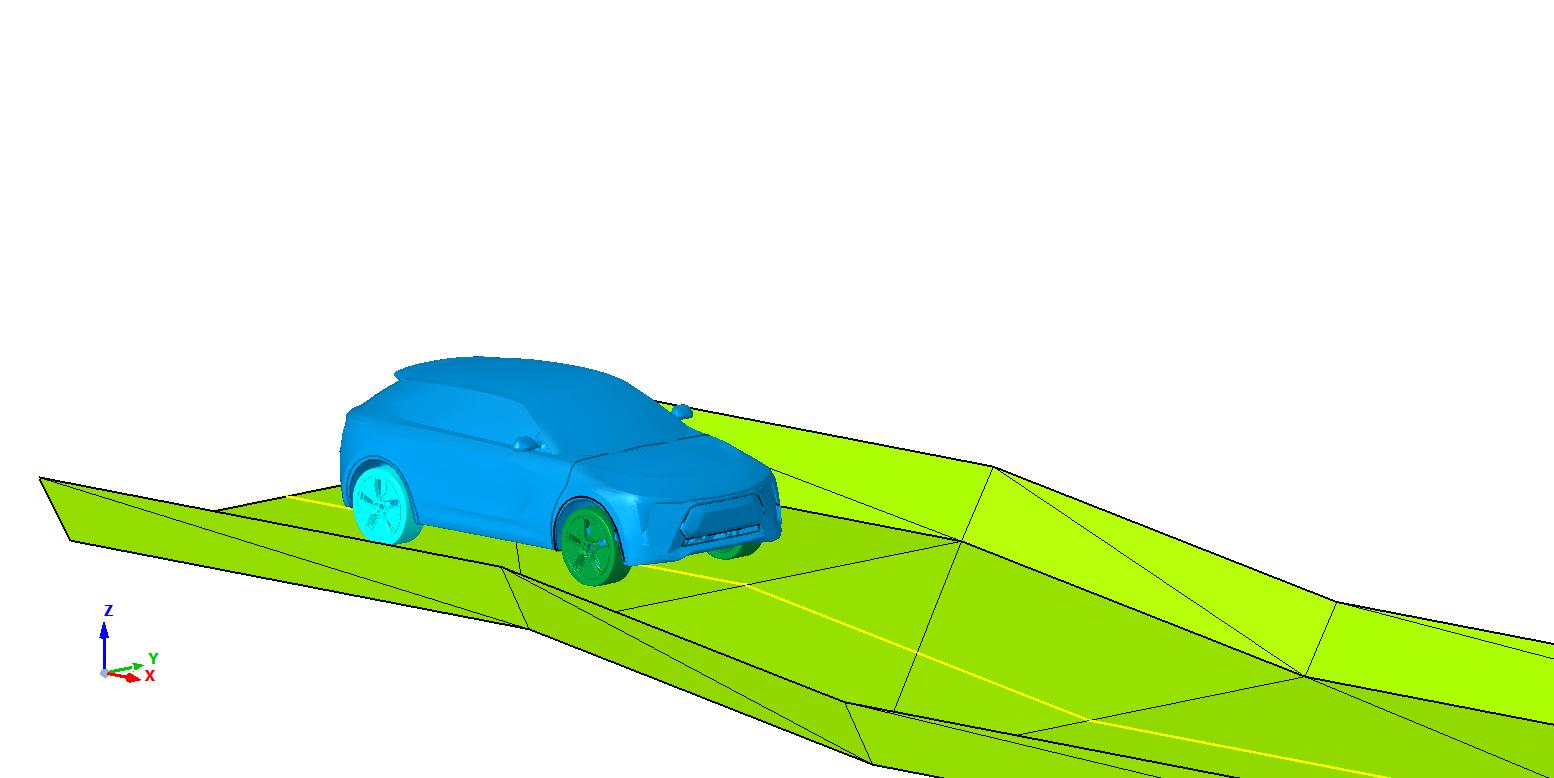
This approach is a more realistic static vehicle setup and captures the dynamic fluid behavior during water entry and exit. It is more suitable for comparing to physical tests. However, it is the more computationally expensive approach.
This approach mimics a real-world condition. A water channel is defined with a water depth of 150 mm. The vehicle velocity is 2.5 m/s.
Channel is created and Parts are identified.
Boundary conditions, such as AutoDomain and Automatic Vehicle Position, Gravity, Suspension Model are defined.
- Select unit system
- Import CAD geometry
- Define SPH flow solution
- Create profile
- Create path
- Create channel
- Identify parts
- Auto vehicle position
- Define gravity
- Suspension model
- Particle creation
- Data check
- Run simulation
Prerequisites
To run this simulation, you will need access to a licensed version of SimLab and nanoFluidX.
Model Files
Tutorial Video
Additional Resources
For more tutorials, visit the SimLab Learning Center.