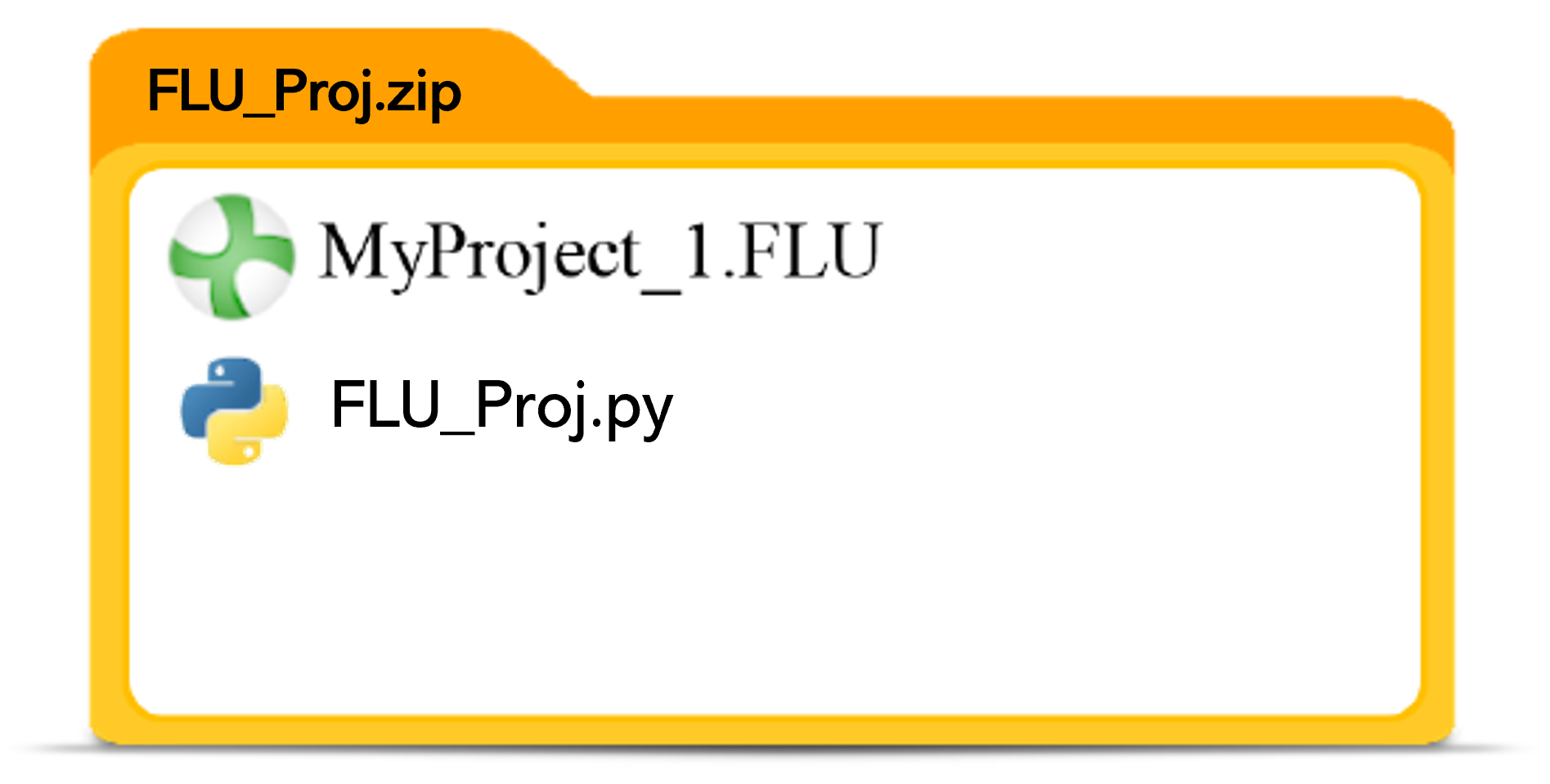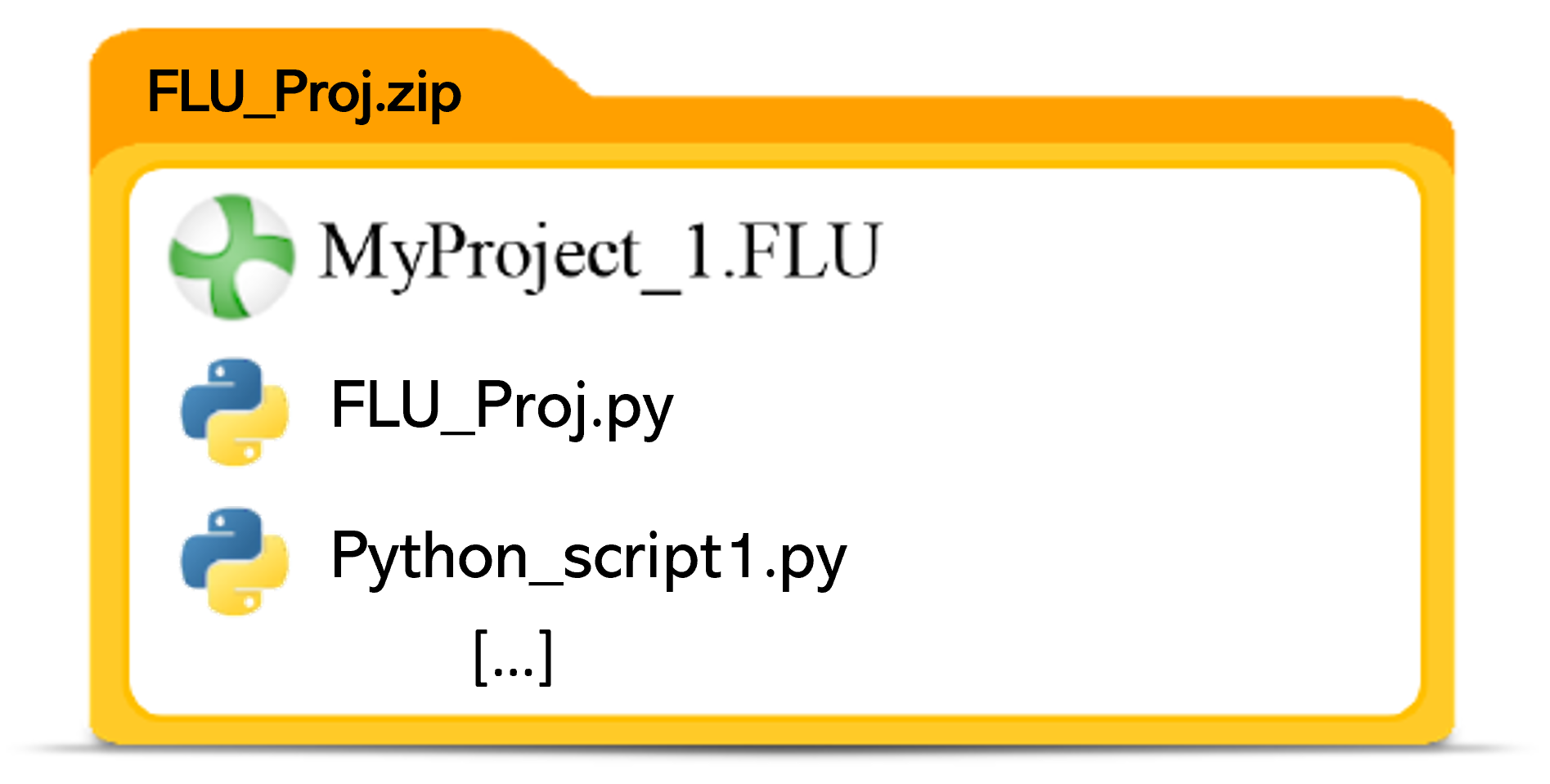Depuis la version 2026, Flux 3D et Flux PEEC ne sont plus disponibles.
Veuillez utiliser SimLab pour créer un nouveau projet 3D ou pour importer un projet Flux 3D existant.
Veuillez utiliser SimLab pour créer un nouveau projet PEEC (pas possible d'importer un projet Flux PEEC existant).
/!\ La documentation est en cours de mise à jour – des références au 3D peuvent subsister.
Input file
The Input file can be created automatically by using the command Generate zip file for PBS in Flux, or by clicking on a button in Flux e-Machine Toolbox. It can either be a single Python file, or a zip file containing a .FLU folder and/or Python file(s), which can also be created manually.
Create automatically input file by using command Generate zip file for PBS in Flux
From Flux 2022.3, generate the input file for PBS from a Flux project:
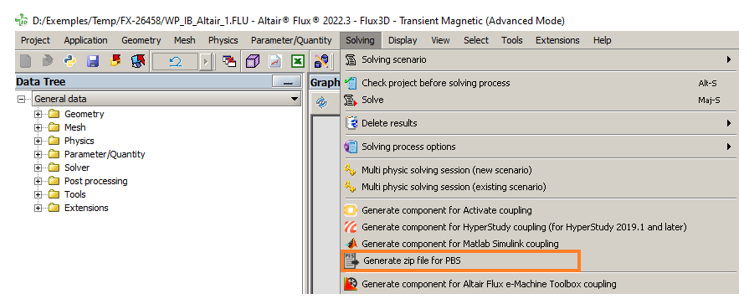
When selecting this command, the following dialog window is displayed:
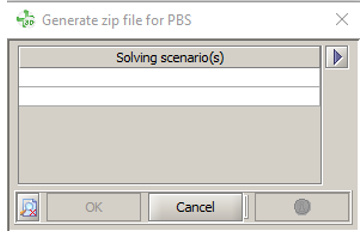
You have to select the scenarios to solve with PBS.
The zip file *.zip is created in the working directory, with the Flux project *.FLU and the Python *.py inside.
Create automatically input file in Flux e-Machine Toolbox
From Flux 2022.1, is now possible to run tests via PBS in FeMT to save computation time.
- In FeMT, export the necessary files for PBS by clicking on button 1 in the image below;
- In PBS, run the computation through a cluster;
- In FeMT, import the PBS result by clicking the button 3 in the image below.
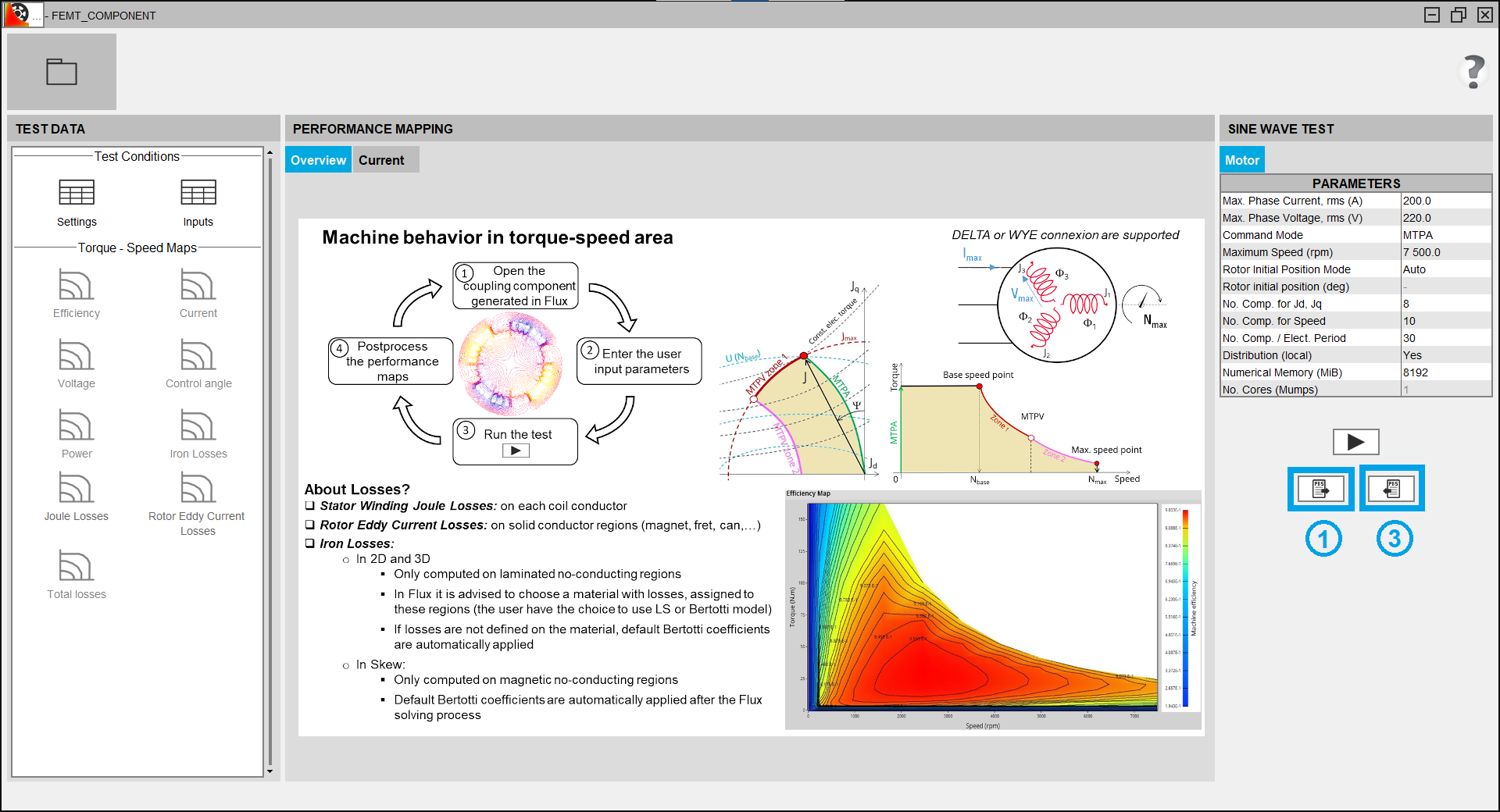
Create manually input file with python file(s)
If the project is completely defined by your Python script, you can submit a job using only this script.

If your project is defined by several Python scripts, you can also zip all the Python scripts and use the zip file as the input for your job submission. The main Python script, which will be the first to be called, must be named as your zip file.
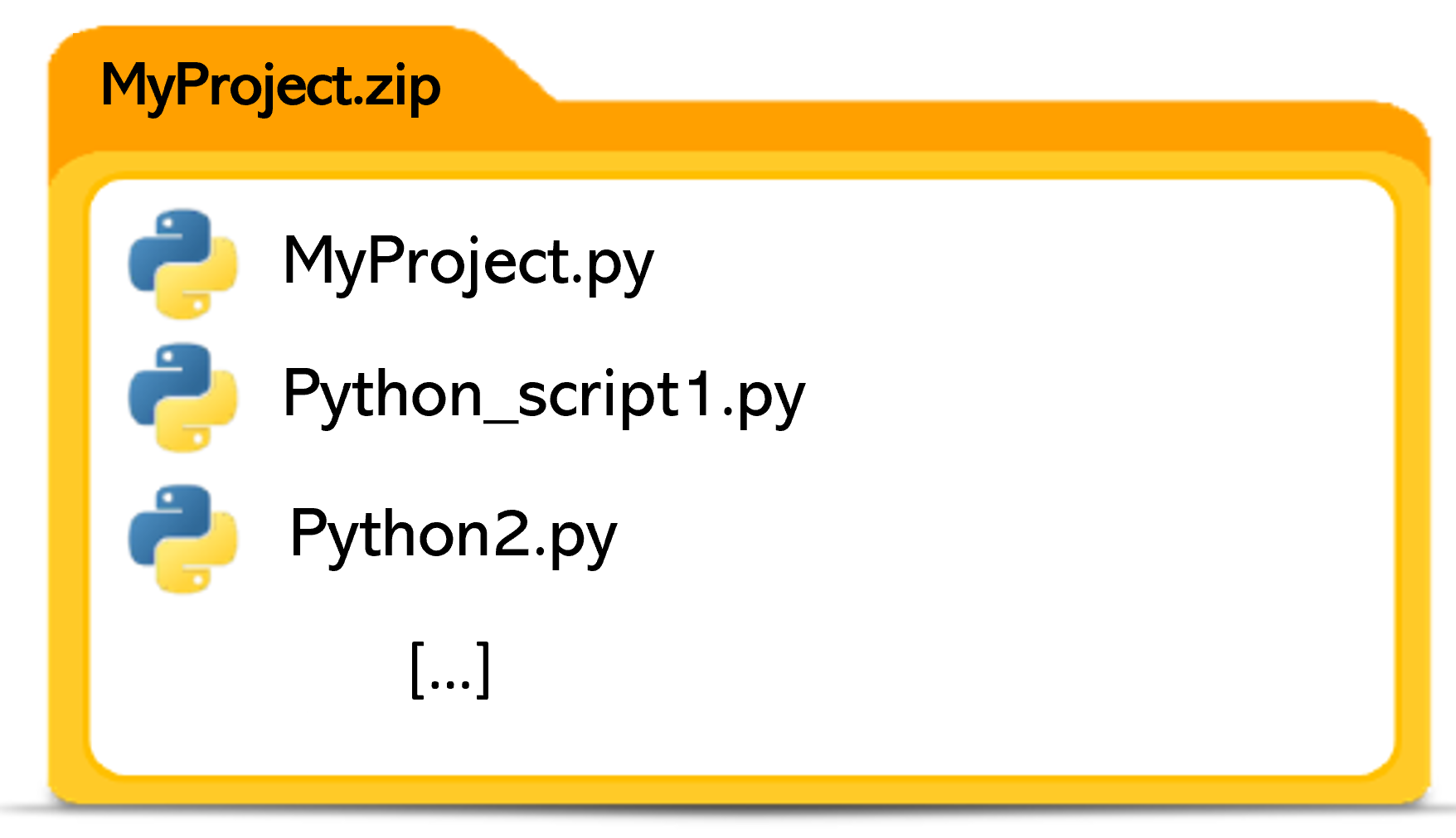
Create manually input file with a FLU folder
If you have a Flux project ready to be solved, you can zip it and use the zip file as an input to your job. Flux will solve all the scenarios of the project.
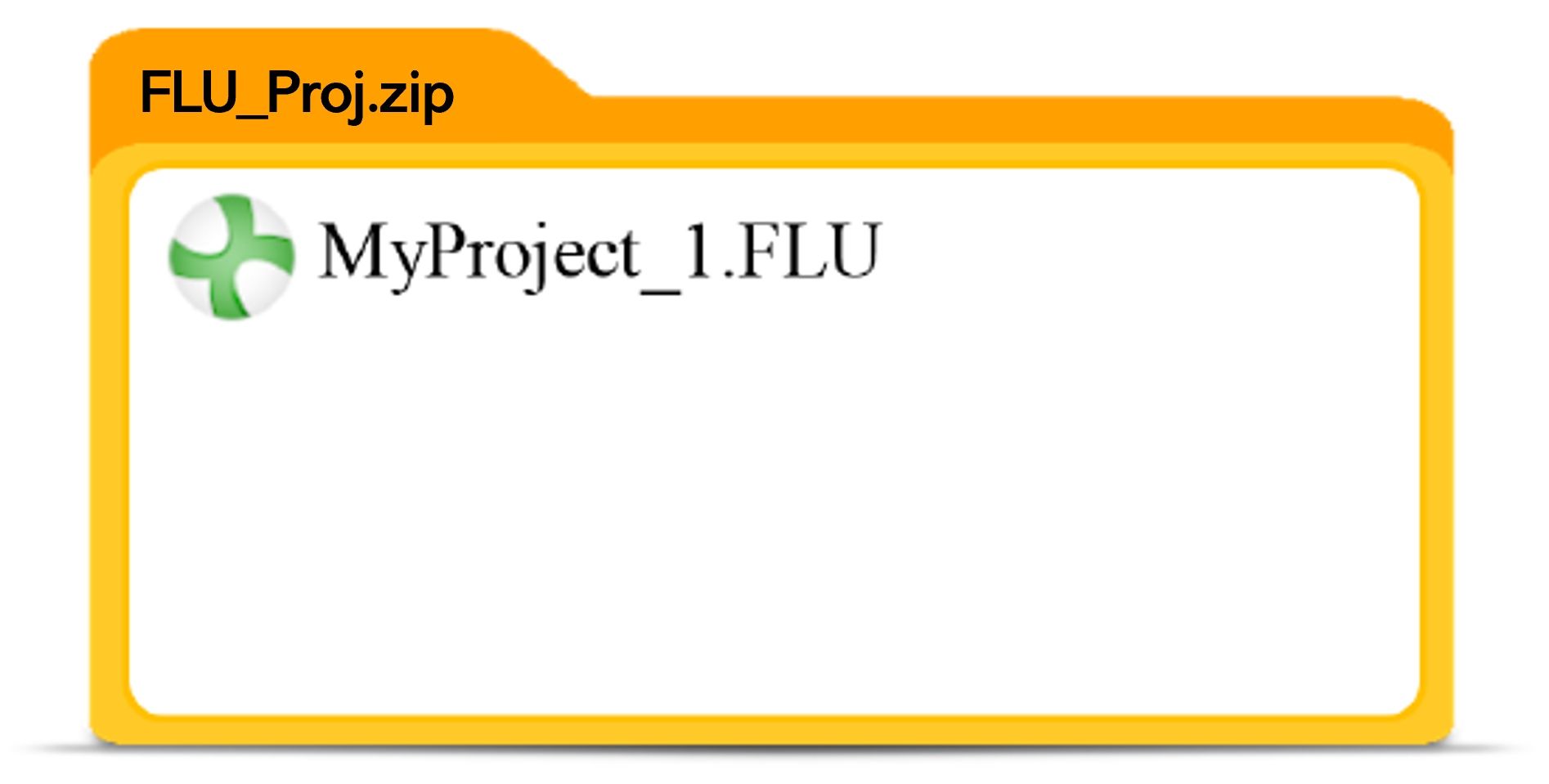
You can also zip a Flux project along with one or several Python files. Name the main Python script as your zip file, as it will be the first to be called.