Since version 2026, Flux 3D and Flux PEEC are no longer available.
Please use SimLab to create a new 3D project or to import an existing Flux 3D project.
Please use SimLab to create a new PEEC project (not possible to import an existing Flux PEEC project).
/!\ Documentation updates are in progress – some mentions of 3D may still appear.
Management and execution of macros
Management of macros
The user can load or unload macros within the project. The macro can be reloaded into the project, if the file of the macro loaded into the project has been modified for example.
The Flux commands for the management of macros are located:
- Either directly in one of the menus Geometry, Mesh Physics and Advanced
- Or indirectly in the menu .
| Flux command | Function |
|---|---|
| Load | loading a new macro into the project |
| Unload | unloading the macro from the project |
| Update | updating the macro |
Integration within Flux
All the macros loaded into the Flux project appear:
- in the node of the data tree
- in the toolbar (icons)
The loaded macros are saved with the project.
Run a macro
The user can run a macro by using the Run command from the macro contextual menu or by clicking on the corresponding icon. The dialog box associated to the types of parameters is then displayed.
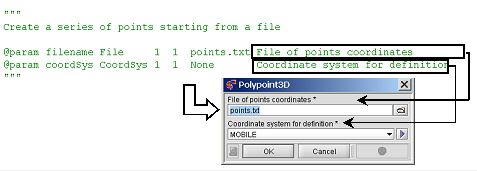
Direct access by menu
With the aim to highlight and facilitate access to the macros provided with Flux, a menu Load and run macro is implemented in each menu Geometry, Mesh Physics and Advanced.
The user has the possibility via this menu to :
- load and execute a macro
- consult the PDF documentation
- point and click on a macro in the menu, then click on the button “I”
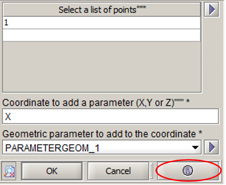
- or point on the macro in the menu and CTRL+ right click on the macro
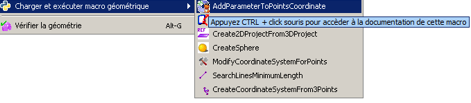
- point and click on a macro in the menu, then click on the button “I”