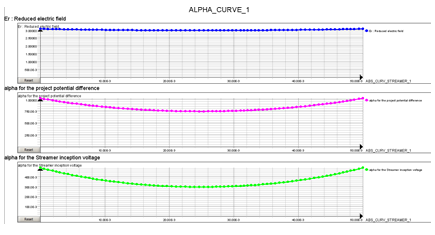Since version 2026, Flux 3D and Flux PEEC are no longer available.
Please use SimLab to create a new 3D project or to import an existing Flux 3D project.
Please use SimLab to create a new PEEC project (not possible to import an existing Flux PEEC project).
/!\ Documentation updates are in progress – some mentions of 3D may still appear.
Streamer Criterion: Post processing results
General
After a computation using the “Streamer criterion” tool, it is possible to postprocess different results:
- Graphic
- Streamer results
- Complete results
Graphic
At the end of a computation, are displayed:
- The Streamer having the highest probability to start (maximum K) represented by a red arrow with the direction of ionization canal propagation
- The Streamers which can breakdown in black (having K higher than the threshold for the project potential difference)*
The following checked icons correspond to Streamers selection and display icons:
![]()
Here is the Streamers display in the graphic, for a global computation between two spheres:
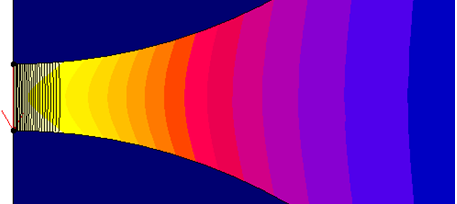
Streamer results
By editing the Streamer having the highest probability to start, the following results appear:
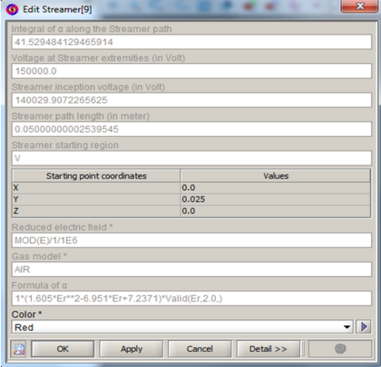
Complete results
User has the possibility to store Flux results.
For that, the “results storage” option must be checked in the “results” tab (see the image below).
It allows storing:
- The results of the Streamer having the highest breakdown probability (same results as those displayed by graphical Streamer edition)
- The spatial path associated to the Streamer having the highest probability to start
- The curves:
- Reduced field depending on the position on the Streamer path
- αeff depending on the position on the Streamer path for the project potential difference
- αeff depending on the position on the Streamer path for the Streamer inception voltage (the integrale of this curve must be equal to 18 with an error until K precision)
Results storing option selection:
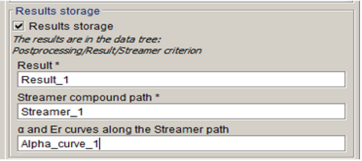
Flux entities created after the computation:
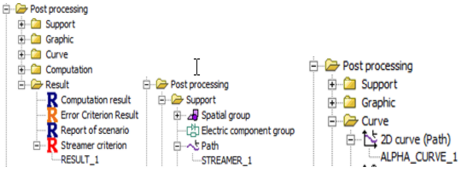
Curves displayed in Flux: