Remove a Bookmark
Remove old or unwanted bookmarks.
- Click the Files tab located in the upper left-hand of the page.
-
Click
 .
.
Figure 1. Bookmark Icon 
The bookmark menu is displayed.Figure 2. Bookmark Menu 
-
Select Manage Bookmark from the menu.
A Manage Bookmark dialog box is displayed with the list of bookmarks.
Figure 3. Manage Bookmark 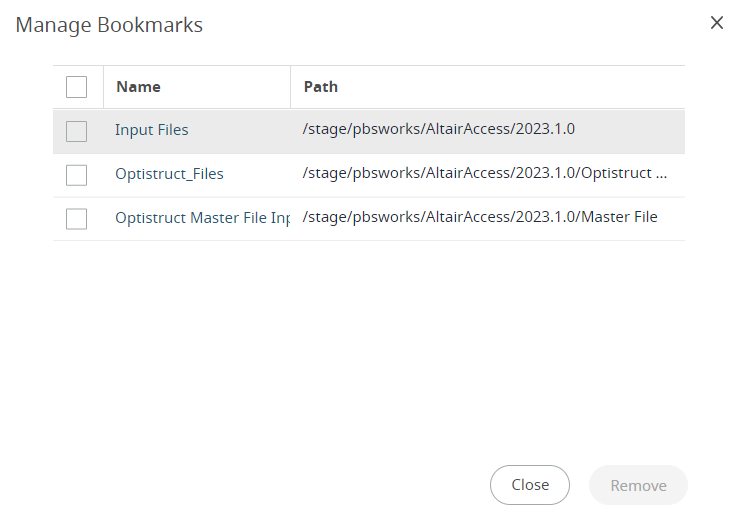
-
Select the bookmark that you want to remove.
Figure 4. Select Bookmark 
-
Click Remove.
The selected bookmark will be removed.
- Click Close.