Roles
The Roles section allows authorized users to visualize and manage the functions of a role in the system, and create and edit the role functionality data.
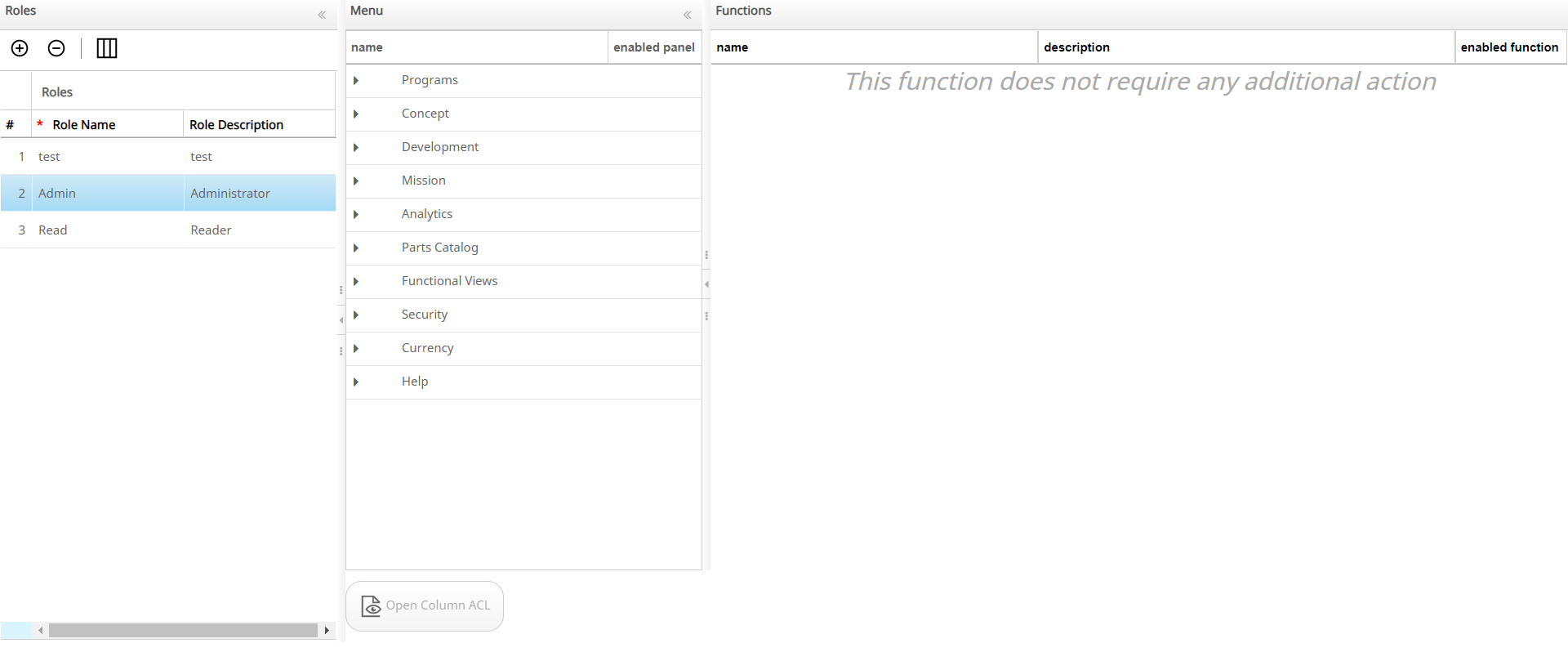
- Edit the Roles data
- Save the edited data
- Search for any Roles in the system
- Add Roles to the system
- Remove Roles from the system
The following table lists the available functions and mapping of their functionalities:
| Role | Function | Permission |
|---|---|---|
Product
|
To add, remove, or modify Programs | |
|
|
|
Team
|
To manage the Team of Programs, Version, Variants, or Products | |
| Attachments | To add, remove or modify the attachments at the Program, Version, Variant and Product levels | |
Snapshots
|
To manage the Snapshots of the Product | |
| Concept-View Management |
|
To Modify the BoM structure and parts |
| Development-BoM Management |
|
|
| Risk & Opportunities |
|
|
|
To modify the Mission Item Catalog | |
| Compare on | ||
|