Modify Geometric Data
You can modify Geometric data commonly related to Aerospace.
Discover new features available Weight Analytics version 2025.
Weight & Balance Engineering, also known as Mass Properties Engineering, is the technical discipline which refers to the prediction, determination, management and tracking of the weight, Center of Gravity, and Moment of Inertia for a new product.
Altair's Weight Analytics (WA) incorporates the weight and balance as well as cost information of a product in the design and development process.
The Home page is the first page that you see after logging into WA.
The Programs > Management page allows you to create and manage programs in the database. A Program structure includes Versions, Variants, and Products in the order of hierarchy.
Before performing weight and cost analysis, you must first create a Program and its sub-components. The information associated with a Program can be Main Attributes, Custom Attributes, File Attachments, User Access Permissions, and Geometric Data.
You can associate Main attribute information at the Program, Version, Variant, and Product levels.
Attribute Management is available at the Program, Version, Variant, and Product levels. You can modify the visualization of the Main attributes and categories inside dashlets. WA allows you to modify each attribute position by moving it inside the same category or to another category and to switch its visualization on or off.
WA allows you to attach external documents at the Program, Version, Variant, and Product levels. You can upload and group the files under three pre-defined categories such as General, Technical, and Planning. You can also upload files at the top level outside of these three categories.
WA allows you to incorporate granular user access control at the Program, Variant, Version, and Product levels.
You can modify Geometric data commonly related to Aerospace.
After creating a Program, you can add one or more Versions in the Program hierarchy. The information associated with a Version can be Main Attributes, Custom Attributes, File Attachments, and User Access Permissions.
A Version can have a number of child Variants in the Program hierarchy. The information associated with a Variant can be Main Attributes, Custom Attributes, File Attachments, and User Access Permissions.
A Variant can have a number of child Products in the Program hierarchy. The information associated with a Product can be Main Attributes, Custom Attributes, File Attachments, and User Access Permissions. In addition, you can manage Product Snapshots.
In WA, a Concept is similar to a Product in development, with a few key differences.
This section allows you to manage the Bills of Material (BoMs) available for each Product in the system.
WA provides a powerful and comprehensive mission simulation module which allows you to calculate the evolution of the weight during the flight and to monitor how this curve changes over the product life cycle.
The Analytics section of WA allows you to create reports and charts and they are available in a dashboard.
This section allows you to manage parts, their weight and cost, and compare assemblies.
Functional views are the granular views of a Product.
This section describes how to use the Admin Interface to manage security options.
The Currency section of Weight Analytics allows you to manage currencies and their exchange rates using historical methods.
Customization allows you to export Snapshot grid details, add Refrence System Catalogs, create and manage departments, and so on.
The Help section of Weight Analytics provides information about the product version, Help contents, and so on.
WA allows you to view or edit your profile settings and general information and change your login password.
As a WA Administrator, you can insert a warning broadcast message that is immediately visible to all users connected to WA.
The Programs > Management page allows you to create and manage programs in the database. A Program structure includes Versions, Variants, and Products in the order of hierarchy.
Before performing weight and cost analysis, you must first create a Program and its sub-components. The information associated with a Program can be Main Attributes, Custom Attributes, File Attachments, User Access Permissions, and Geometric Data.
You can modify Geometric data commonly related to Aerospace.
You can modify Geometric data commonly related to Aerospace.
 icon.
icon.
 icon.
icon.
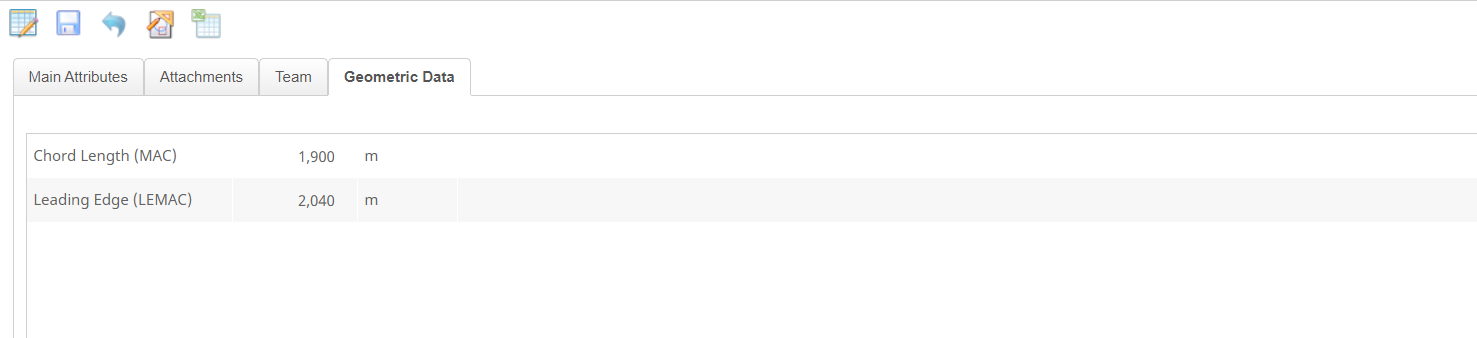
© 2024 Altair Engineering, Inc. All Rights Reserved.
Intellectual Property Rights Notice | Technical Support | Cookie Consent