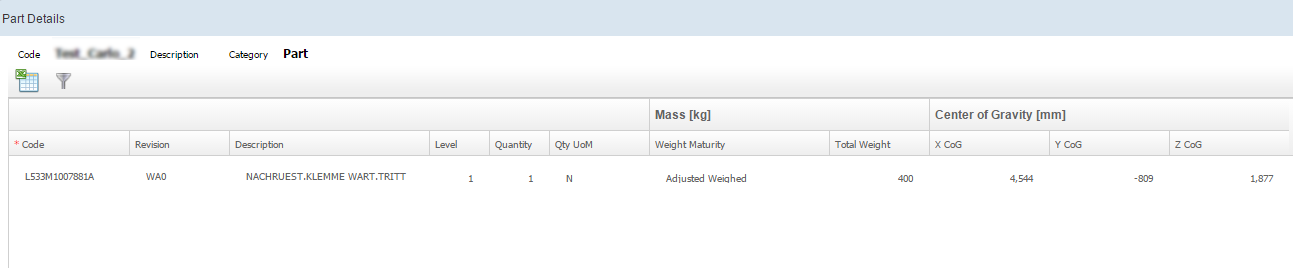R&O Summary
In this option, the user is able to view the summary of Risk and Opportunities affecting the selected product.
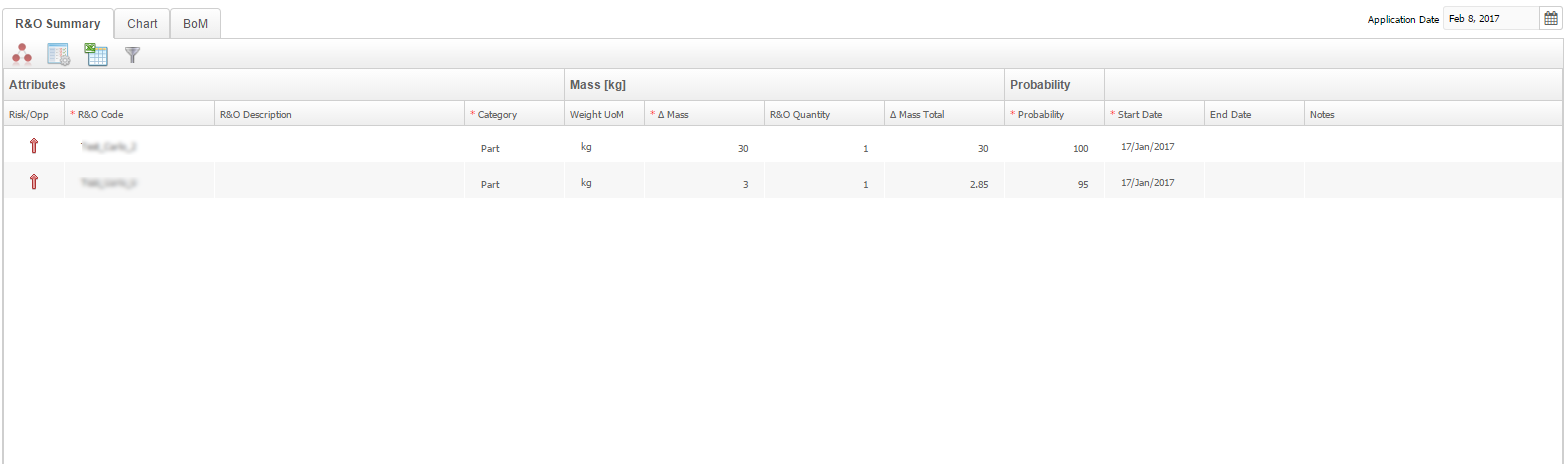
User can view the summary details such as Type (risk or opportunity), Code, Description, Category (product or part), Weight UoM, Mass, R&O Quantity, Mass Total, Probability, Start date, End date and Notes.
R&O Quantity
This option provides the count of the risk instances in that selected snapshot.
R&O Occurrence
- Select a risk or opportunity row from R&O Summary tab.
- Click on Show R&O Occurrences button.
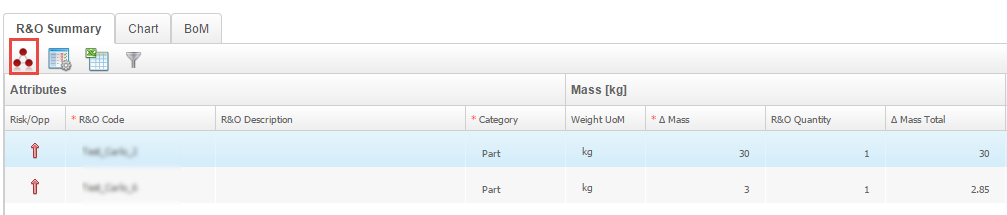
The R&O Occurrences details are displayed in a new window.