Projection
To view the projection option, navigate to
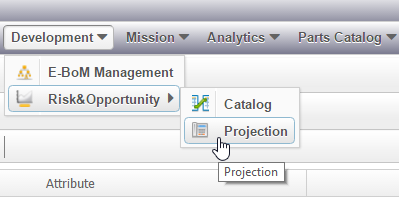
The Projection page is displayed:

In the Projection main page, select a product using the Select Product option.
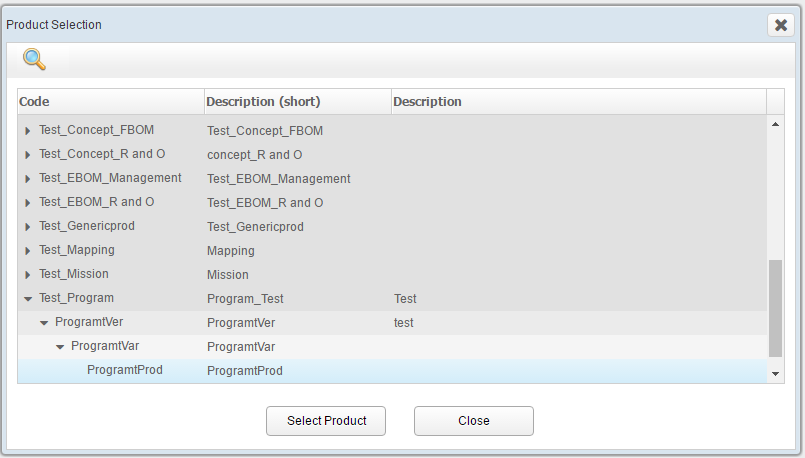
Choose a Product from the list and click Select Product button to view the list of the snapshots and its corresponding charts.
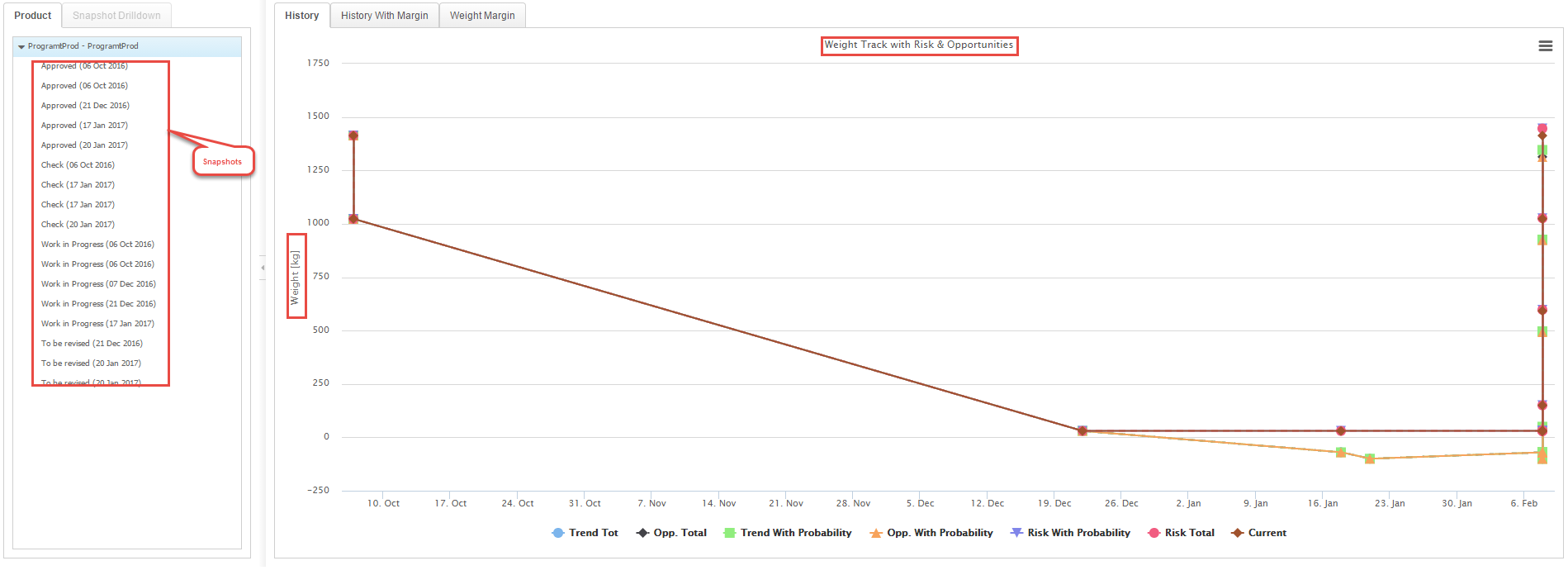
At program level, user can view the overview related to all snapshots. The X-axis shows the time line and Y-axis shows the weight of the product snapshots. These charts enables user to visualise the change in weight, risk and opportunities with respect to time for the selected product.
- Highlights the uncertainty in terms of total weight.
- Benchmark the current product weight (with or without R&O) against Performance Reference Weight, Competitor Reference Weight, Penalty Reference Weight and Target Weight.
- Track and monitor Development Weight Margin.