To add a new item, perform the below steps:
-
Navigate to .
-
Click on Add new item button in the Catalog main
page.
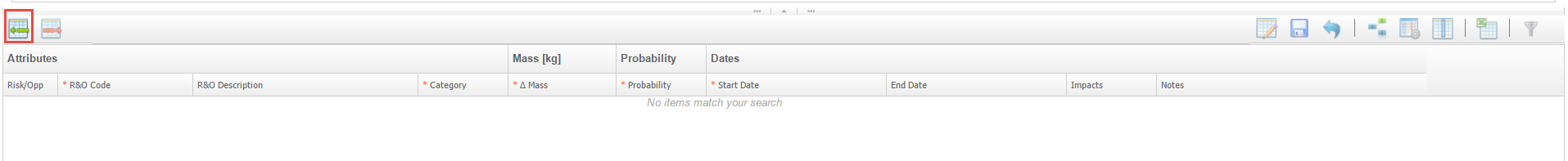
A new row is added to enter the details of the new risk.
-
Enter the details in each field.
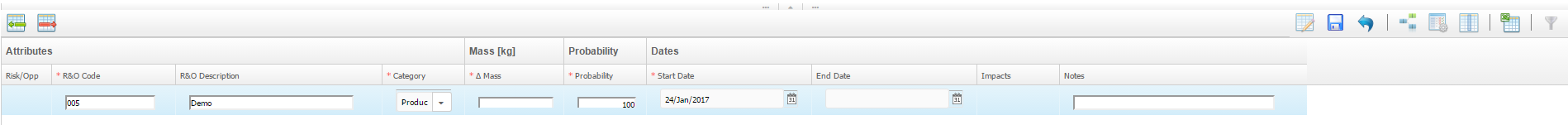
Note: The fields marked * are mandatory fields.
-
Click Save button.
The new risk item is added.
Note: If the Risk or Opportunity is a Part category, then it is required
to specify impact using the Add Impacts button.