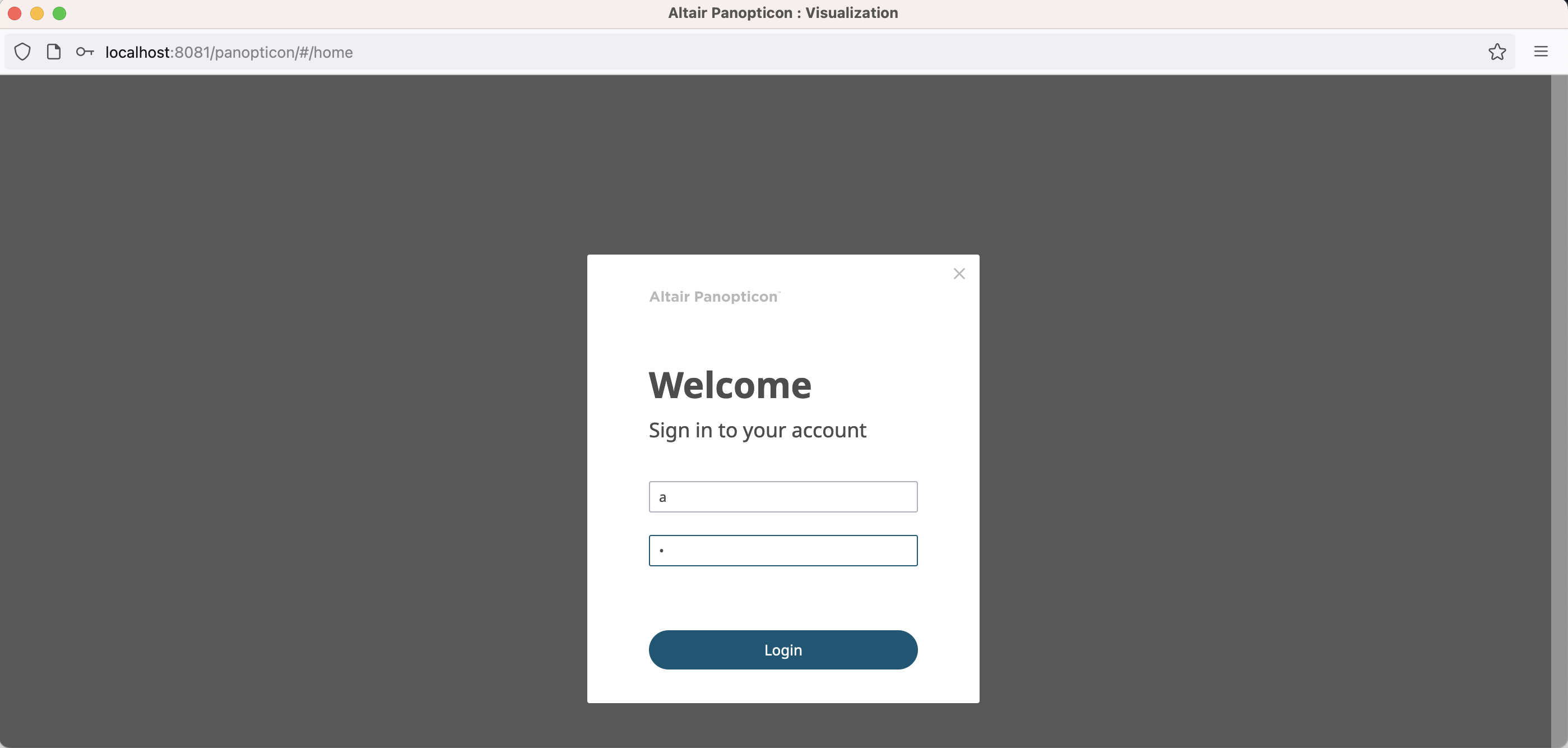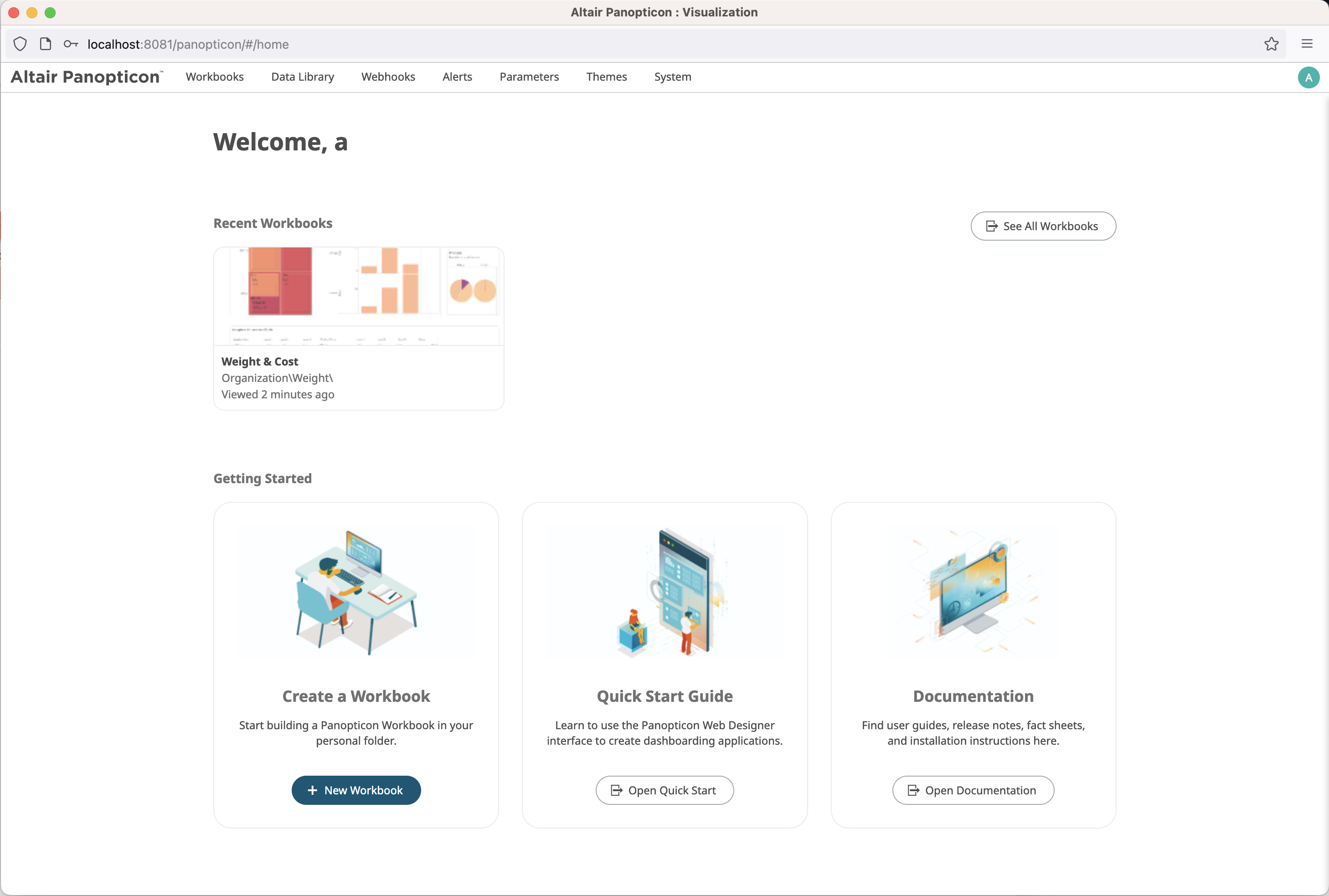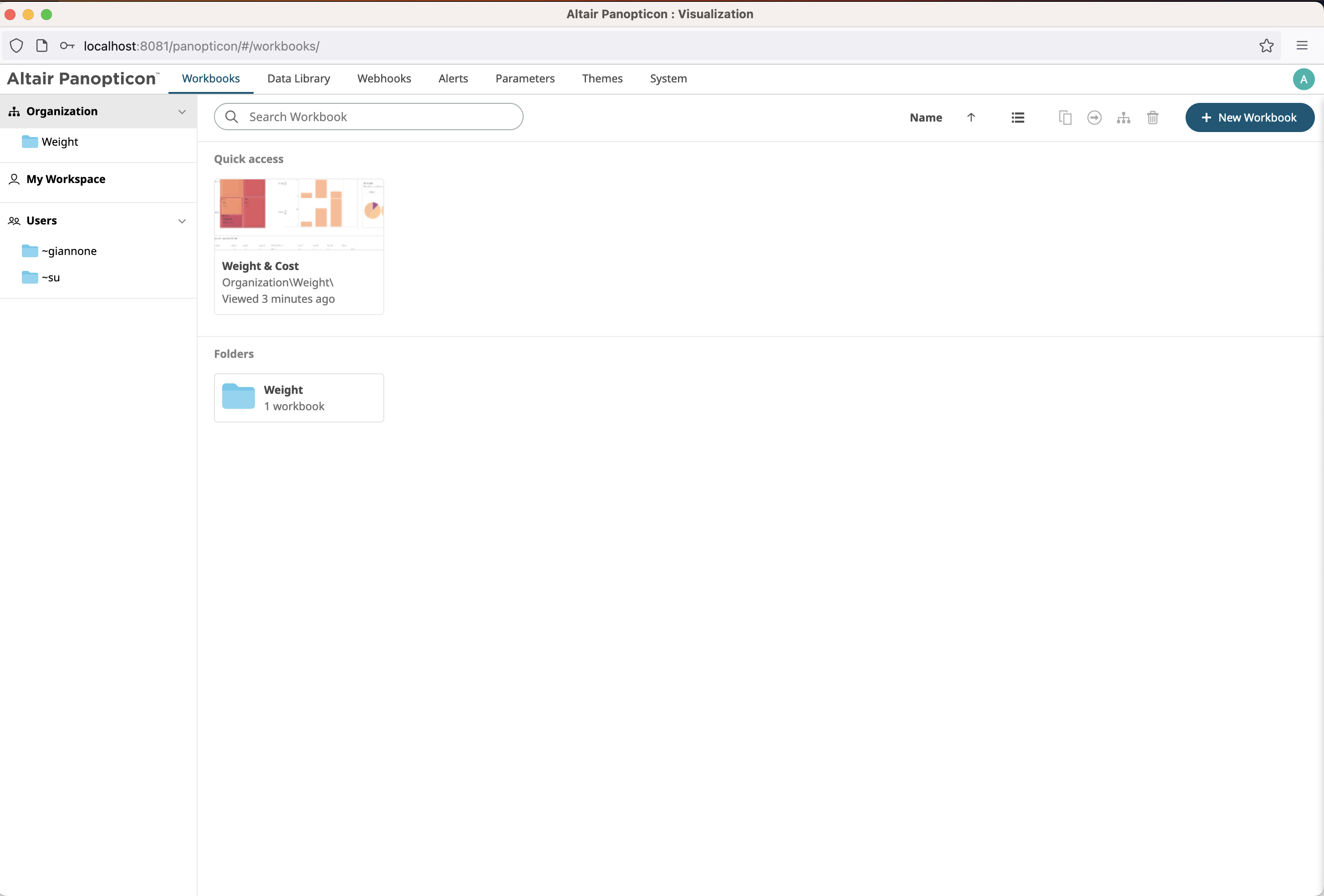The visual representation of Weight Analytics data is powered by
Altair Panopticon, a highly advanced and scalable visual interface combined with vast
storage and processing capabilities to gain insight into complex problems.
-
Click .
-
In the Altair Panopticon
Login
page, enter the user name and password for Altair Panopticon
(using WA credentials that were created for the
first time).
-
In the Altair Panopticon
Welcome
page, click See All Workbooks.
- If the Weight and Cost workbook is not displayed, click the
Weight workbook icon.
-
Click the Weight and Cost workbook to view the Altair Panopticon
dashboard.
-
You can now analyze Weight Analytics data and create
interactive charts, graphics, and dashboards.