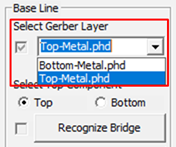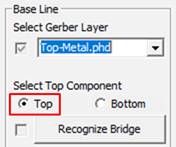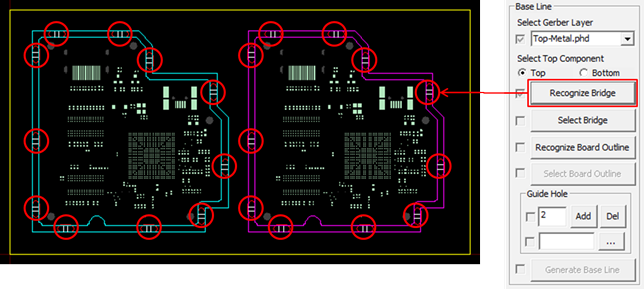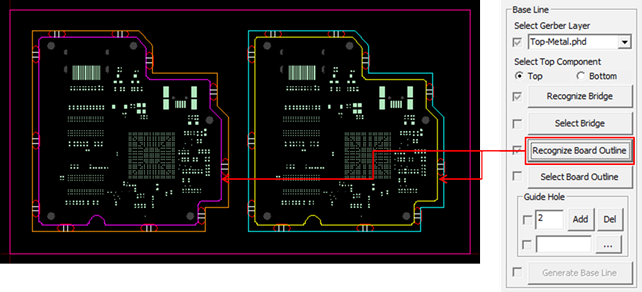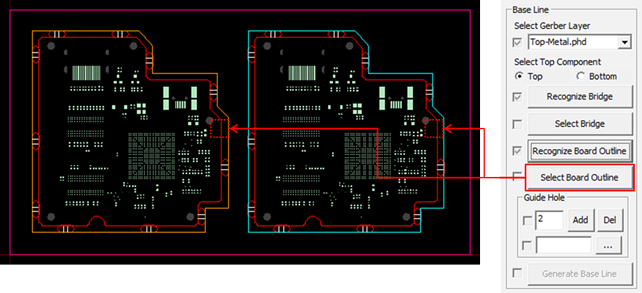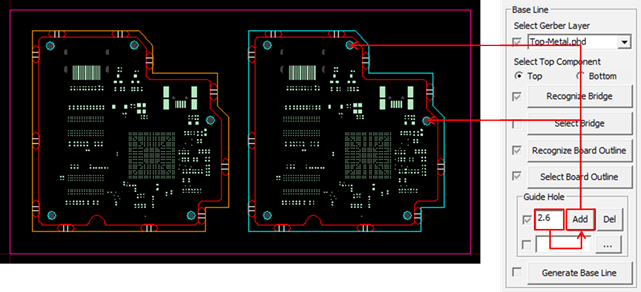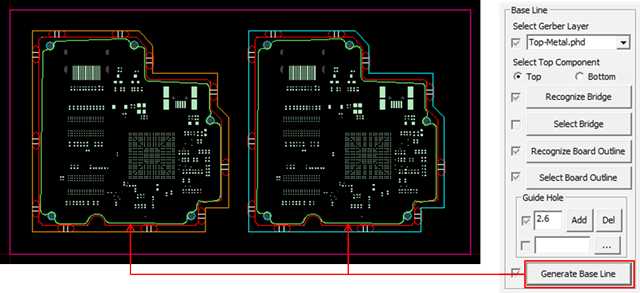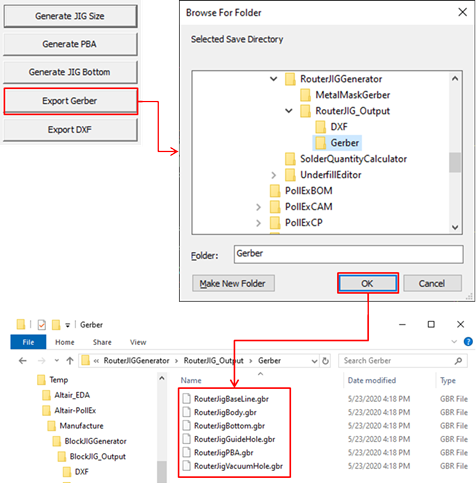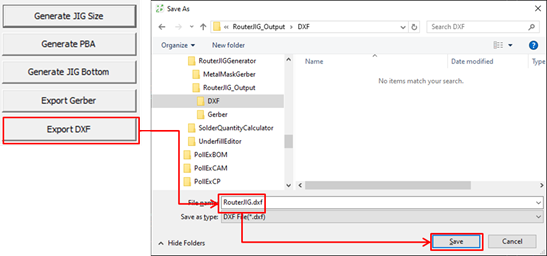Router Machine JIG Generator Tutorial
After the SMD process, it goes through the router process that separates the unit of the panel PCB in the array.
At this stage, the router JIG is used to fix the panel PCB and suck the dust generated during the router process. Router-Machine JIG Generator provides to quickly generate design drawing for manufacturing JIG using PCB design data and panel PCB Gerber of array board.
- Launch PollEx PCB.
- From the menu bar, click and open the PollEx_MFG_Sample_T1_r<revision number>.pdbb file from: C:\ProgramData\altair\PollEx\<version>Examples\MFG.
-
Import Gerber data.
- From the menu bar, click .
-
Create Base Line.
-
Click Generate JIG Size.
The outline of the router JIG is generated and is displayed in blue.
Figure 8. 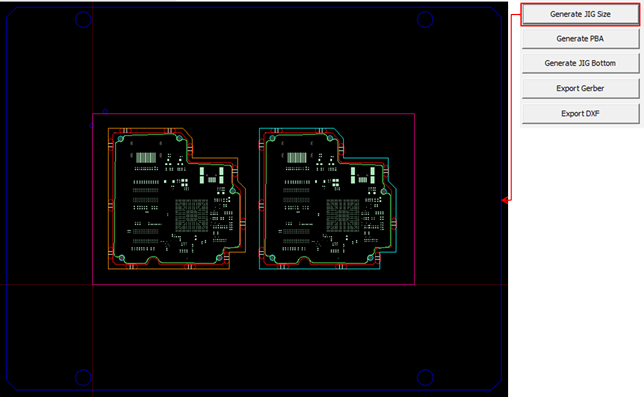
-
Click Generate PBA.
A processing line for panel PCB mounting on the router JIG which is generated and is displayed in yellow.
Figure 9. 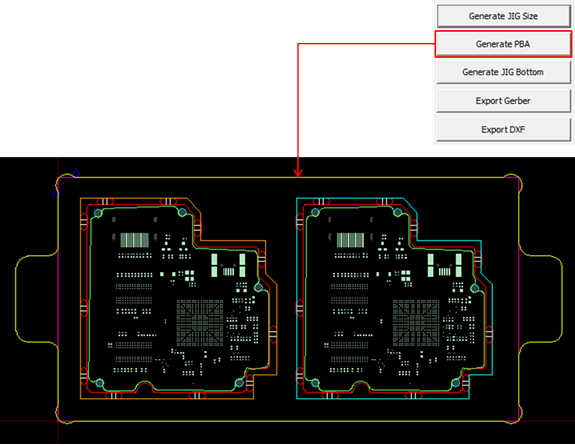
-
Click Generate JIG Bottom.
The bottom line of the router JIG is generated and is displayed in gray.
Figure 10. 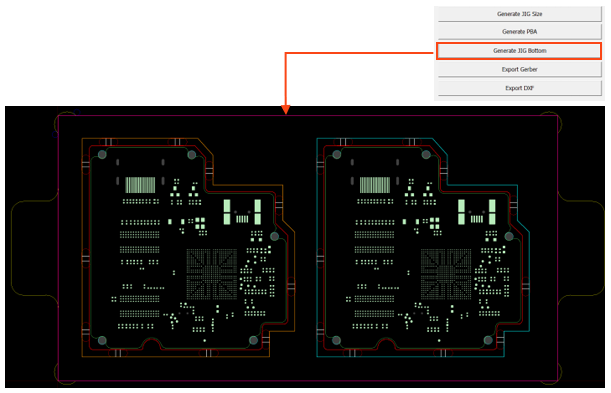
-
Export JIG Data.