Component Count
Calculate and display the number of placed components.
The amount of components placed depends on the manufacturing technology. If you need to check the appropriate number of components placeable for DIP or SMD type components, use this feature to calculate by specific component groups.
More detailed information:
- Total Number of Components: Calculate the total number of DIP and SMD type components.
- Except Component: Exclude a component type from the calculation.
- Item: Specify the name for the component calculation.
- Component Group: Specify the component type to calculate.
- Condition: Specify the type of component calculation. The options available are: <, >, ≤, ≥, =, Range, and Count. Enter Count to calculate the number of components. Enter the other options for a pass or fail result.
- Layer: Select a target layer.
- Type: Select a type.
- Count: Input the number of components to calculate.
- Remove Zero Count: Exclude components that are not located on the board.
- Total Reference Count: Input a value and enter <, >, ≤, ≥, or = to compare the calculated number of reference designators with the input value.
- Total Part Count: Input a value and enter <, >, ≤, ≥, or = to compare the calculated number of parts with the input value.
- Number of Component in each Component Group: Calculate the number of
components by group or name.
- Component Group Setting
- Item, Component Group: Contains component groups registered with the Component Classification Setting.
- Count per Part Name: Calculate the number of components per part name.
- Component Group Setting
- Total Number of Macros: This feature only supports the Zuken PWS format.
Click Header or Tail within
the filter type box and input the indicator or delimiter to calculate the
number of macros. Macros used with a specified indicator or delimiter will
be calculated.
Figure 1. 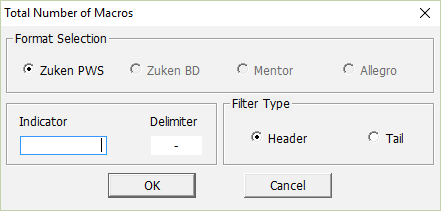
- Find parts placed only once per each component group.
- Reference Count with same pin pitch in each component group: Calculate the number of components per pin pitch.