Usage Key Editor
Add and edit the usage keys depending on the part usages.
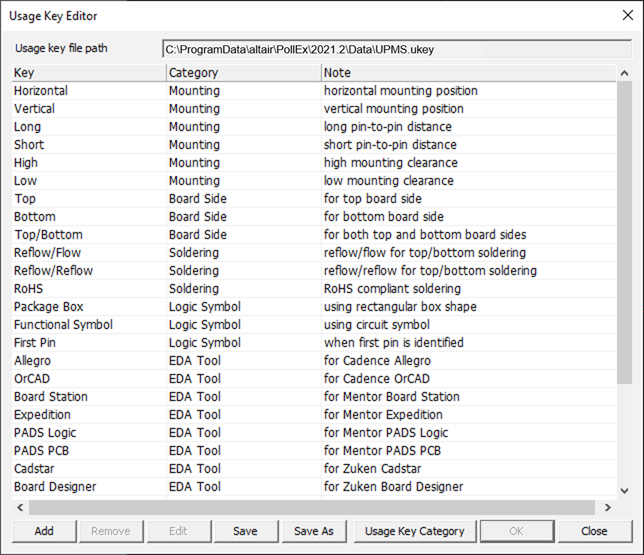
- Key: Display usage keys.
- Category: Display usage key categories.
- Note: Display the notes where the usage keys are used.
- Add: Add a new usage key.
- Remove: Remove the selected usage key.
- Edit: Edit the selected usage key.
-
Usage Key Category: Manage the usage category items.
Figure 2. 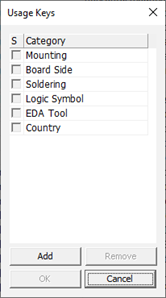
- Add: Add a new usage category item.
- Remove: Remove selected category item.